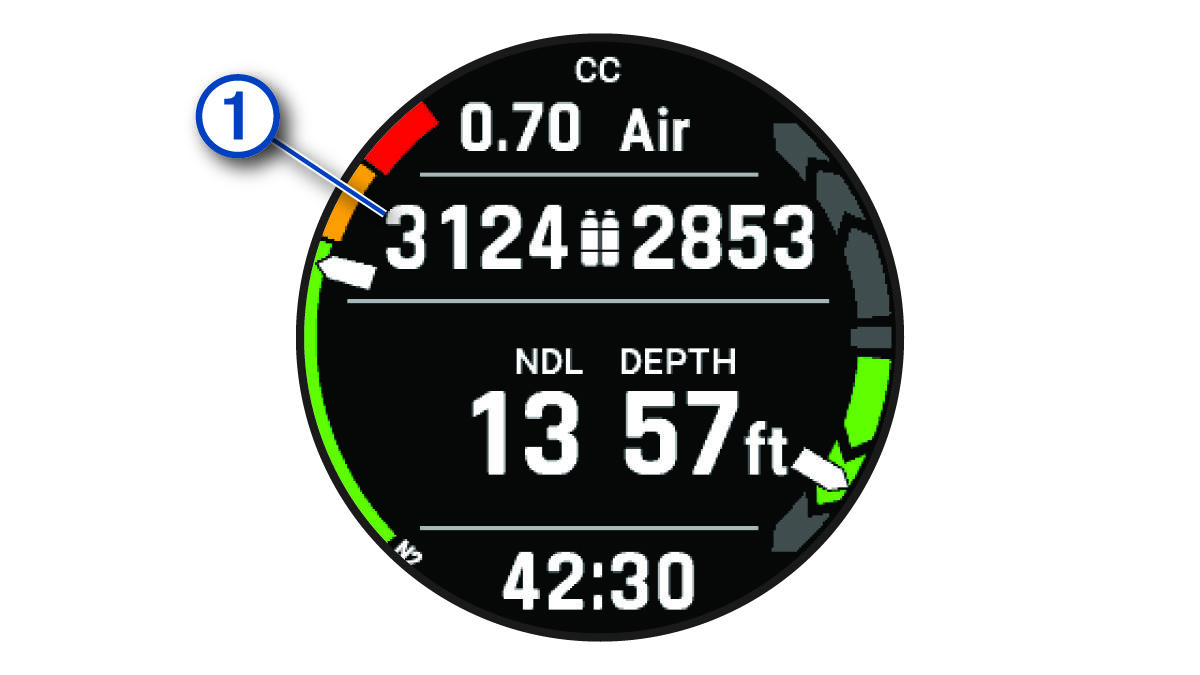-
On the paired
Descent™ dive computer, press
START from the watch face.
-
Select a dive mode.
See the owner's manual for your
Descent dive computer for more information about supported dive modes.
-
Press
START until the primary dive data screen appears.
-
Descend to start your dive.
The activity timer starts automatically when you reach a depth of 1.2 m (4 ft.).
-
Press
DOWN to scroll through the additional data screens.
When you return to the surface, the device automatically ends and saves the dive after one minute has elapsed (by default).
You must depressurize your regulator to return the transmitter to low power mode.