Home screen
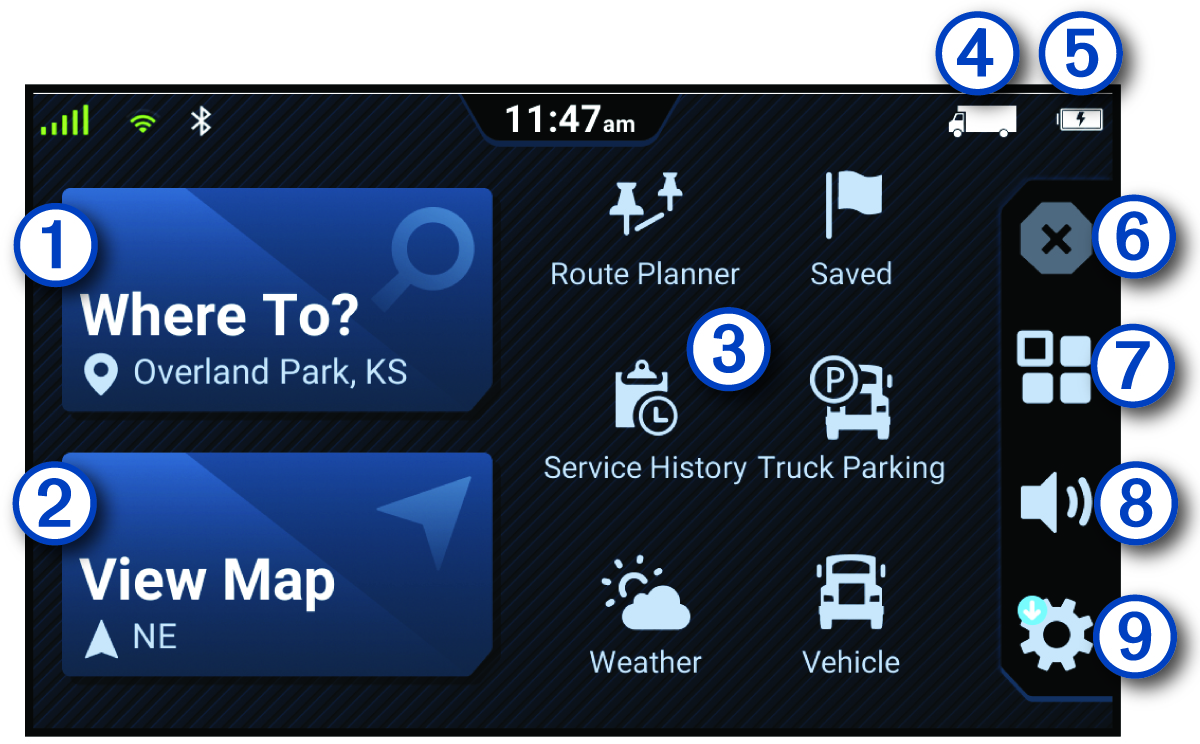
|
|
Select to start a route. |
|---|---|
|
|
Select to view the map. |
|
|
Select various app shortcuts to use features on your navigation device. |
|
|
The current vehicle profile. |
|
|
The battery status. |
|
|
Select to stop an active route. |
|
|
Select to open the apps menu. The app drawer contains shortcuts to all of the apps available on your device. |
|
|
Select to adjust the volume. |
|
|
Select to view device settings and update software. |
Parent Topic: Getting started