Controlling Media
You can use the rocker to control the headset volume, and music playback. You can move the rocker up and down, and you can press it like a button.
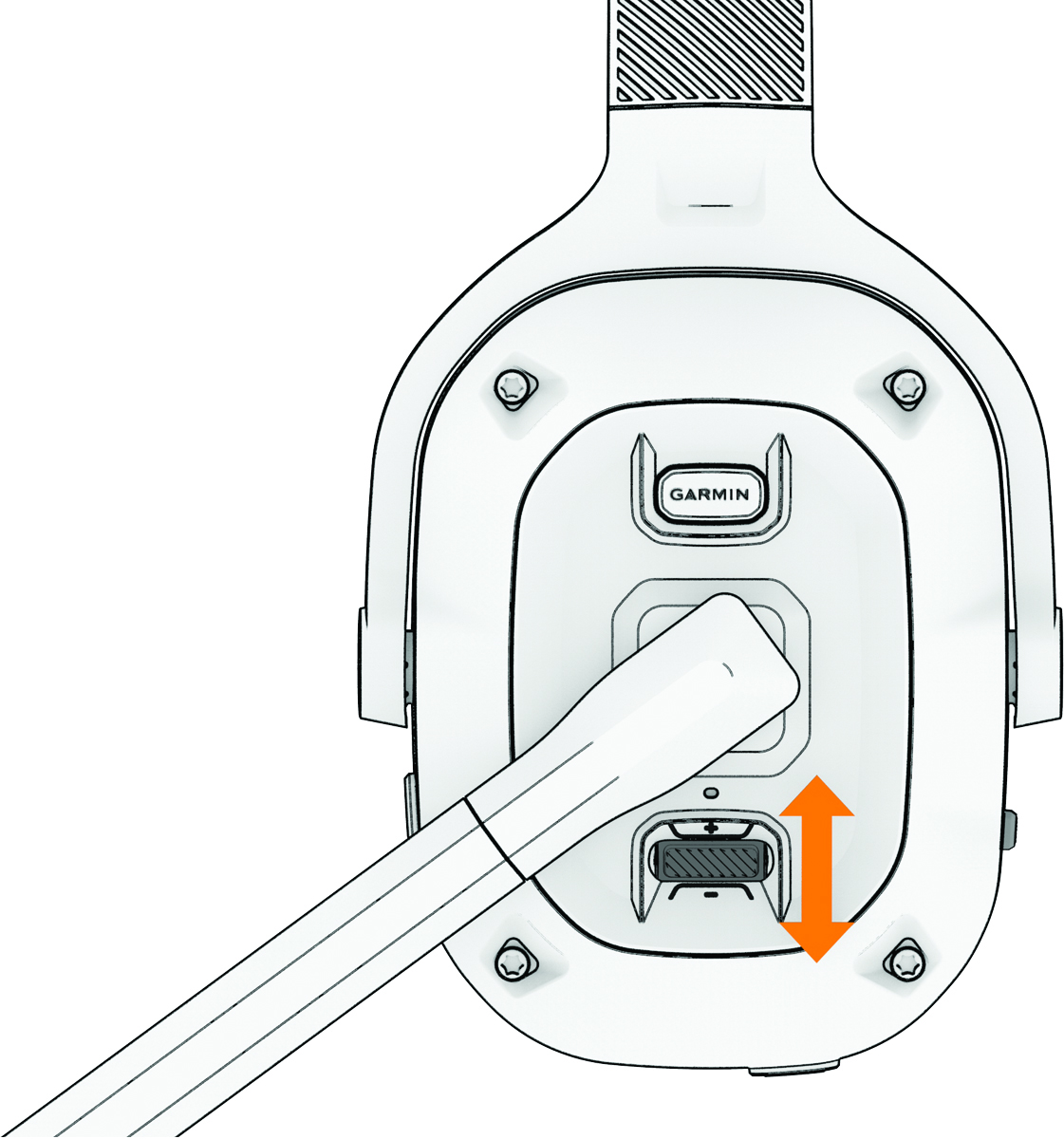
- To increase or decrease the media volume, move the rocker up or down.
- To play the next audio track, hold the rocker up.
- To play the previous audio track, hold the rocker down.
- To play, pause, or resume audio playback, press the rocker.
Parent Topic: Getting Started