Garmin Quickdraw Contours Mapping
The Garmin Quickdraw™ Contours mapping feature allows users to generate maps. Garmin® makes no representations about the accuracy, reliability, completeness or timeliness of the maps generated by third parties. Any use or reliance on the maps generated by third parties is at your own risk.
The Garmin Quickdraw Contours mapping feature allows you to instantly create maps with contours and depth labels for any body of water (with GPS models only).
When the
Garmin Quickdraw Contours feature records data, a colored circle surrounds the
icon. This circle represents the approximate area of the map that is scanned by each pass.
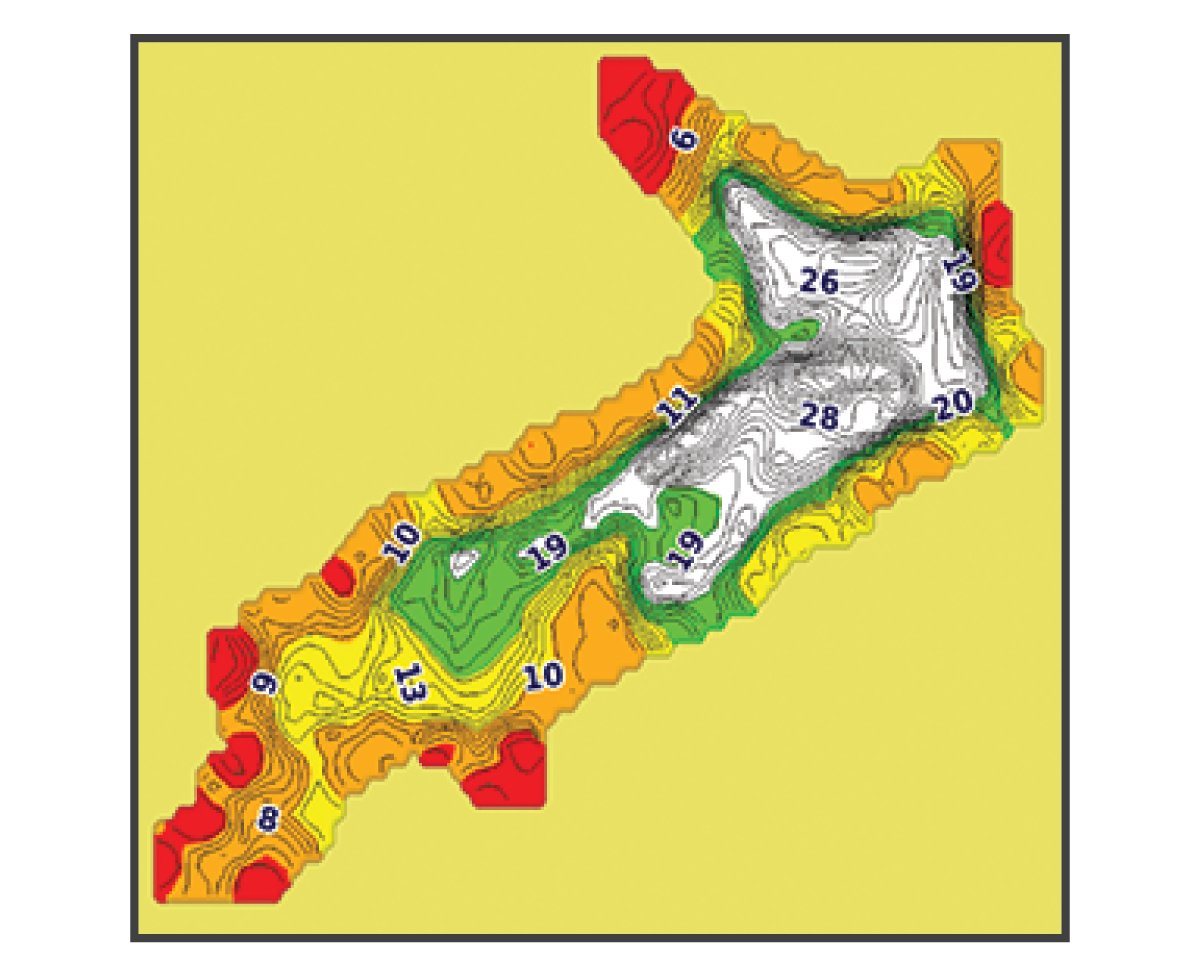
A green circle indicates good depth, GPS position, and a good speed. A yellow circle indicates good depth and GPS position, but the speed is a little too fast. A red circle indicates poor depth information, poor GPS position, or a speed that is too fast.