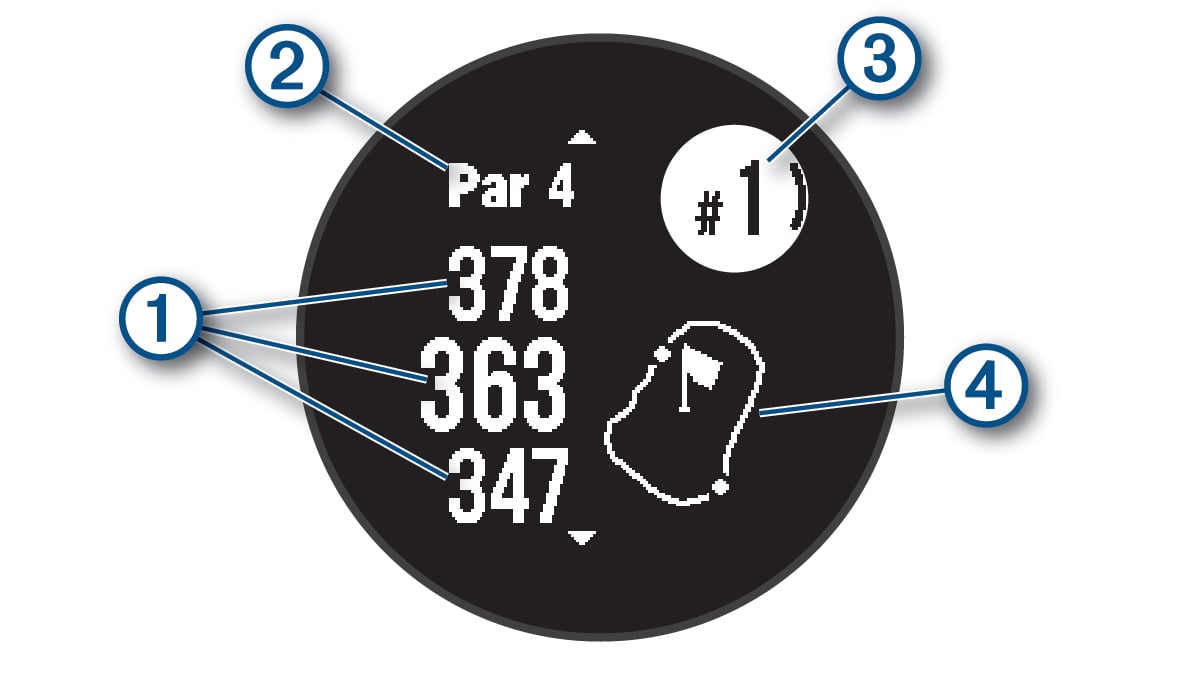Before you play a course for the first time, you must download it from the
Garmin Connect™ app (Garmin Connect ) . Courses downloaded from the
Garmin Connect app are updated automatically.
Before you play golf, you should charge the watch (Charging the Watch ) .
From the watch face, press
GPS .
Select
Golf .
Go outside, and wait while the watch locates satellites.
Select a course from the list of available courses.
Select
Select a tee box.
The hole information screen appears.
1
Distance to the front, middle, and back of the green
2
Par for the hole
3
Current hole number
4
Map of the green
NOTE:
Because pin locations change, the watch calculates the distance to the front, middle, and back of the green, but not the actual pin location.
Select an option: