Buttons
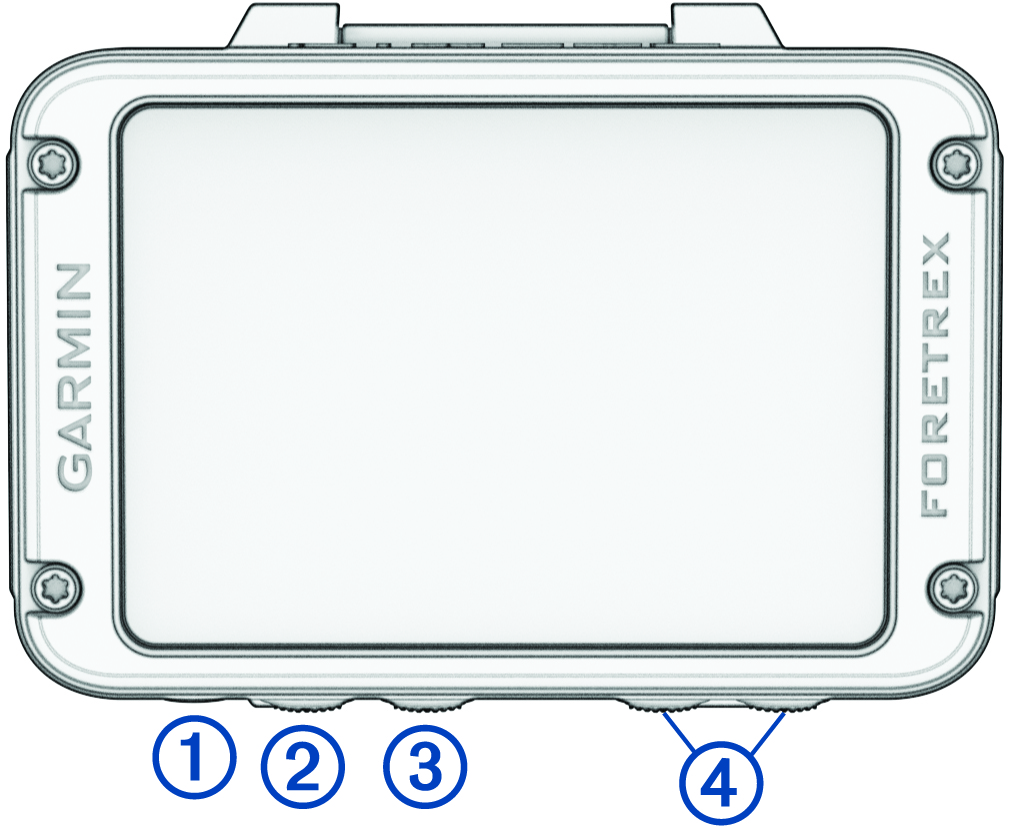
|
POWER |
Hold to turn the navigator on and off, and switch device modes. Press to turn the backlight on and off. Press 5 times in less than 2 seconds to activate the kill switch. |
|---|---|
|
PAGE GO TO |
Press to scroll through the main pages in sequence. Press to go back to the previous view from a menu or option. Hold to navigate to a waypoint. |
|
ENTER MARK |
Press to open the menu for the page. Hold to mark a waypoint. |
|
UP DOWN |
Press to scroll through menus and pages. Press to zoom in or out on the map page. |
- Turning On the Navigator
- Power Menu
- Clearing User Data with the Kill Switch Feature
- Acquiring Satellite Signals
- Using the Backlight
Parent Topic: Introduction