Installing the Mountain Bike Mount
NOTE:
If you do not have this mount, you can skip this task.
- Select a secure location to mount the Edge® device where it does not interfere with the safe operation of your bike.
-
Use the 3 mm hex key to remove the screw from the handlebar connector .
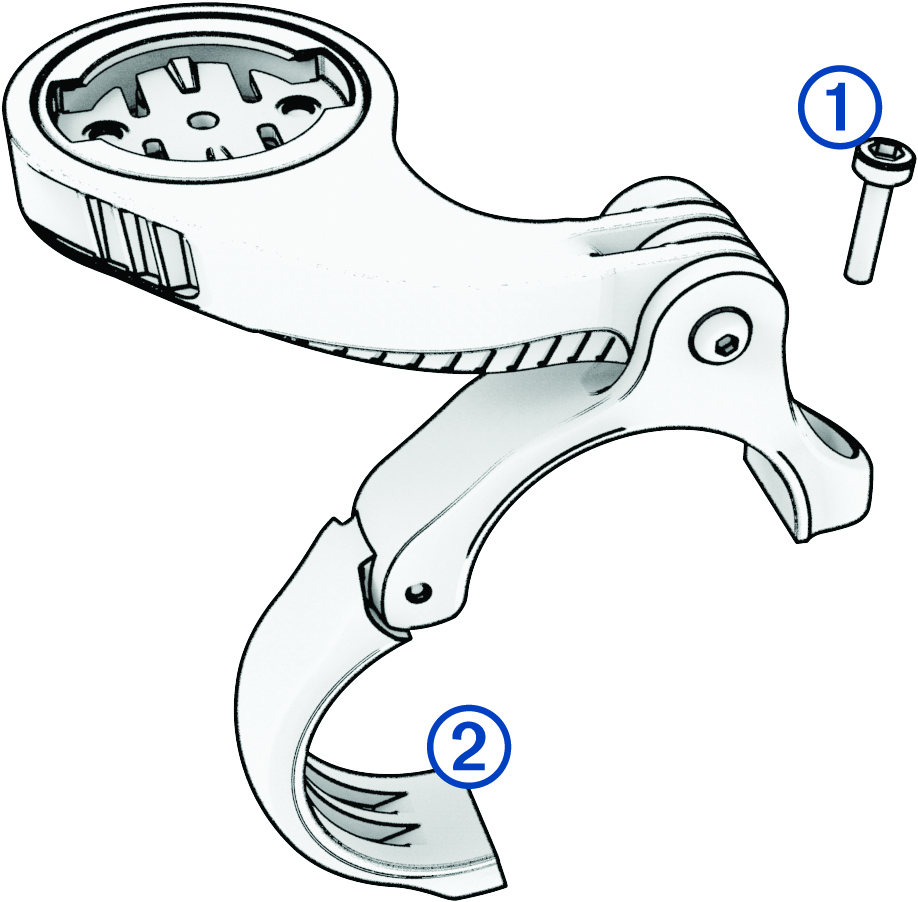
-
Select an option:
-
If the handlebar diameter is 25.4 mm or 26 mm, place the thicker pad around the handlebar.
-
If the handlebar diameter is 31.8 mm, place the thinner pad around the handlebar.
-
If the handlebar diameter is 35 mm, do not use a rubber pad.
-
- Place the handlebar connector around the handlebar, so that the mount arm is above the bike stem.
-
Use the 3 mm hex key to loosen the screw on the mount arm, position the mount arm, and tighten the screw.
NOTE: Garmin® recommends tightening the screw so the mount arm is secure, with a maximum torque specification of 20 lbf-in. (2.26 N-m). You should check the tightness of the screw periodically.
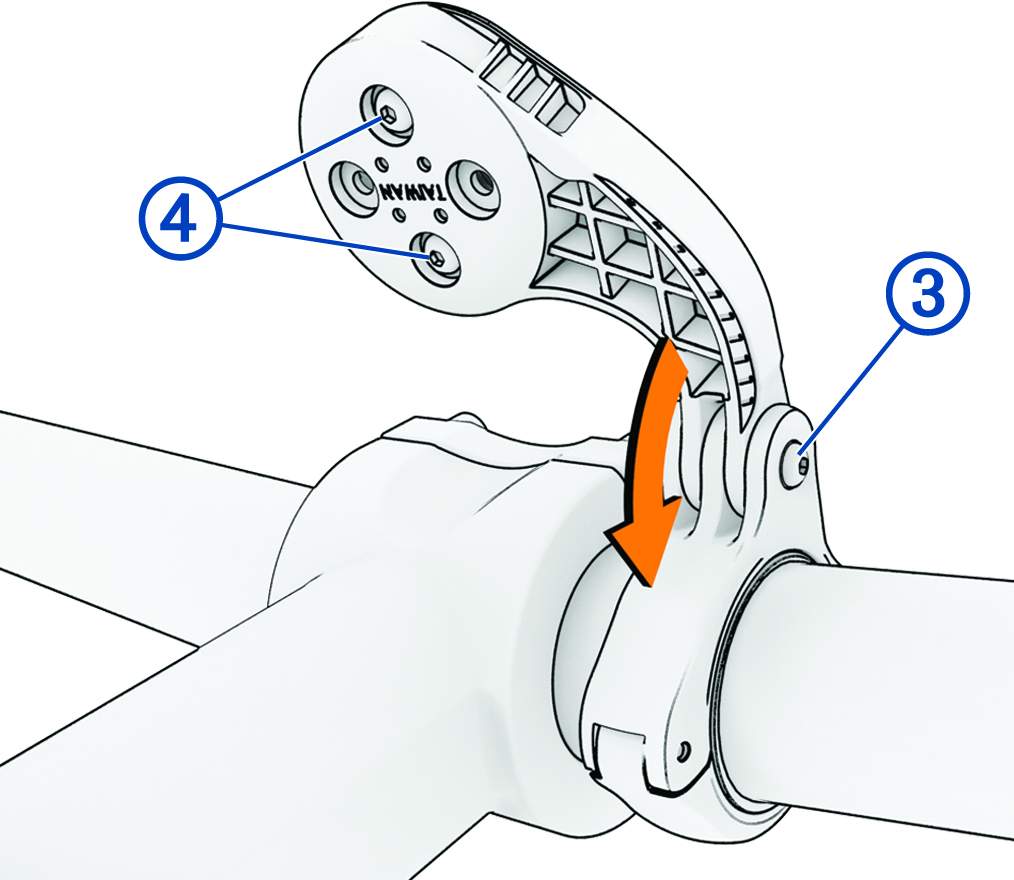
- If necessary, use the 2 mm hex key to remove the two screws on the back side of the mount , remove and rotate the connector, and replace the screws to change the orientation of the mount.
-
Replace and tighten the screw on the handlebar connector.
NOTE: Garmin recommends tightening the screw so the mount is secure, with a maximum torque specification of 7 lbf-in. (0.8 N-m). You should check the tightness of the screw periodically.
-
Align the tabs on the back of the
Edge device with the bike mount notches .
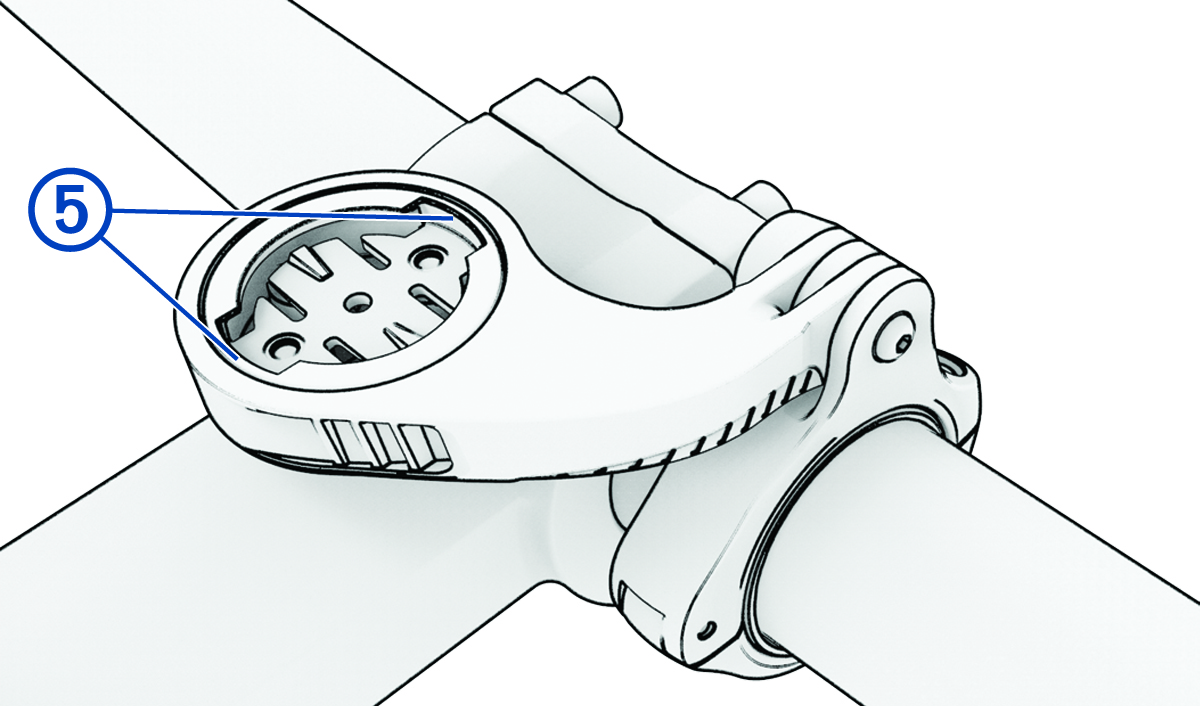
- Press down slightly and turn the Edge device clockwise until it locks into place.
Parent Topic: Device Information