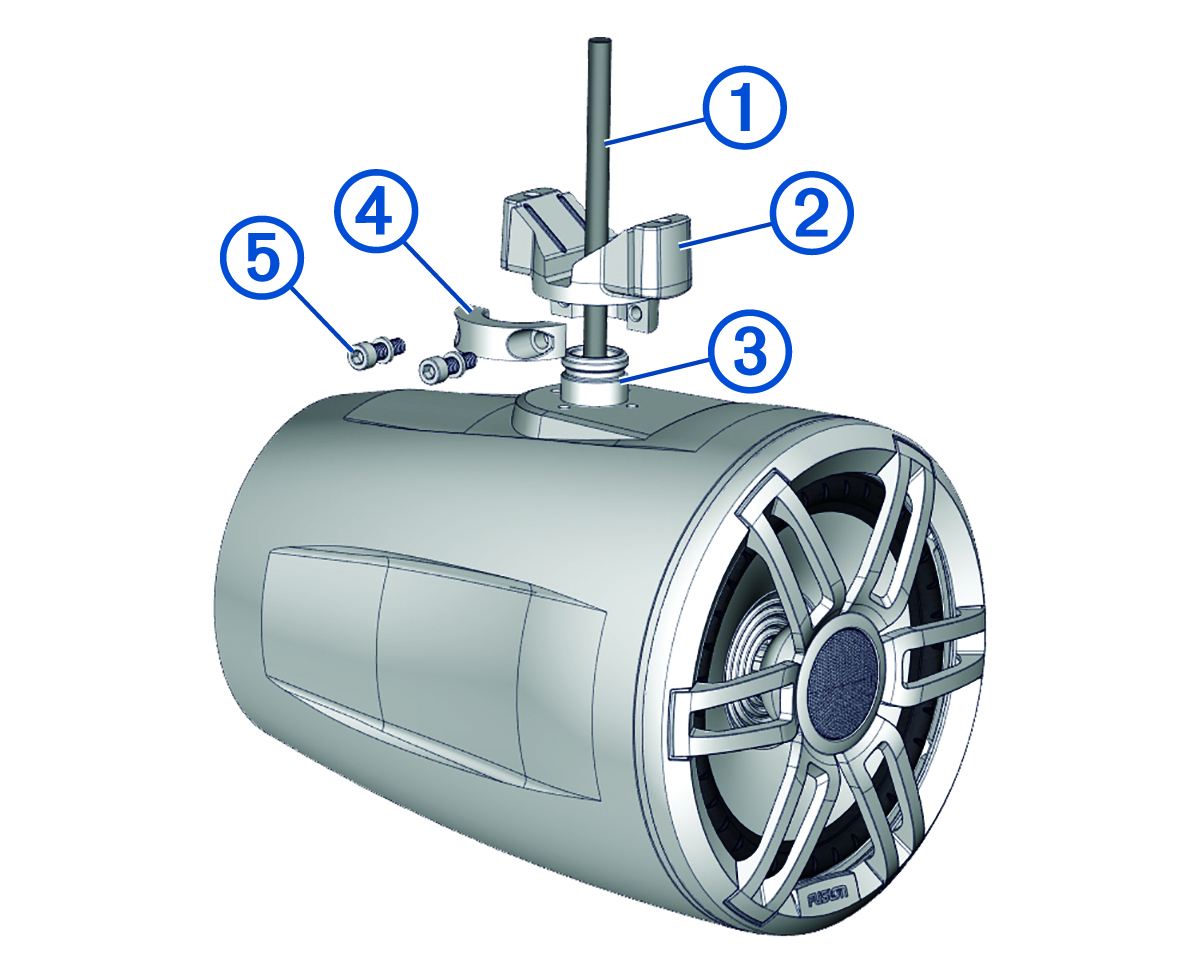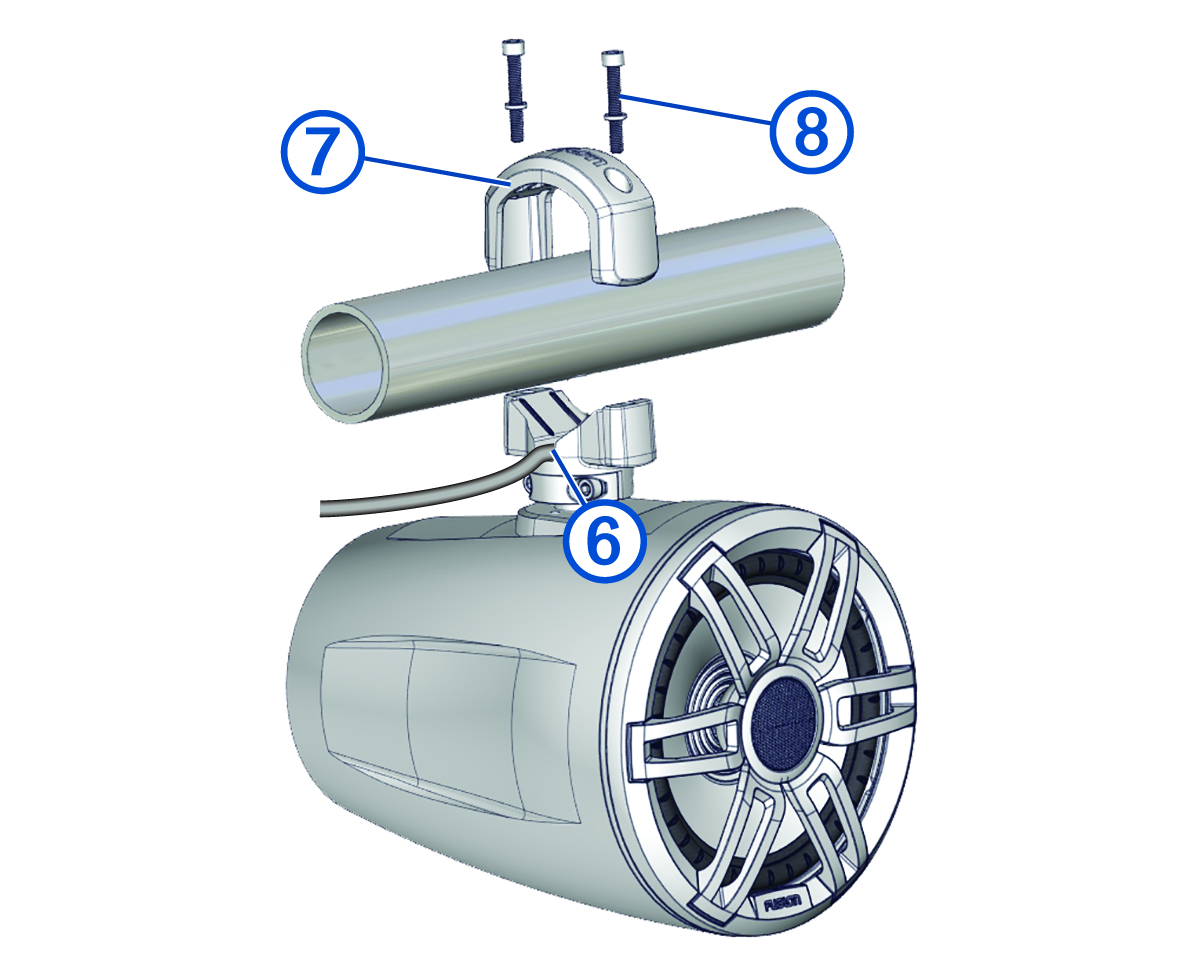Mounting the Speakers and Brackets
You can mount the Tread™ 6.5" XS-LED Tower Speakers to a roll bar using the included brackets.
When installing the speaker and bracket, you can route the speaker and LED cable along the roll bar.
Parent Topic: Tread Audio