Overview
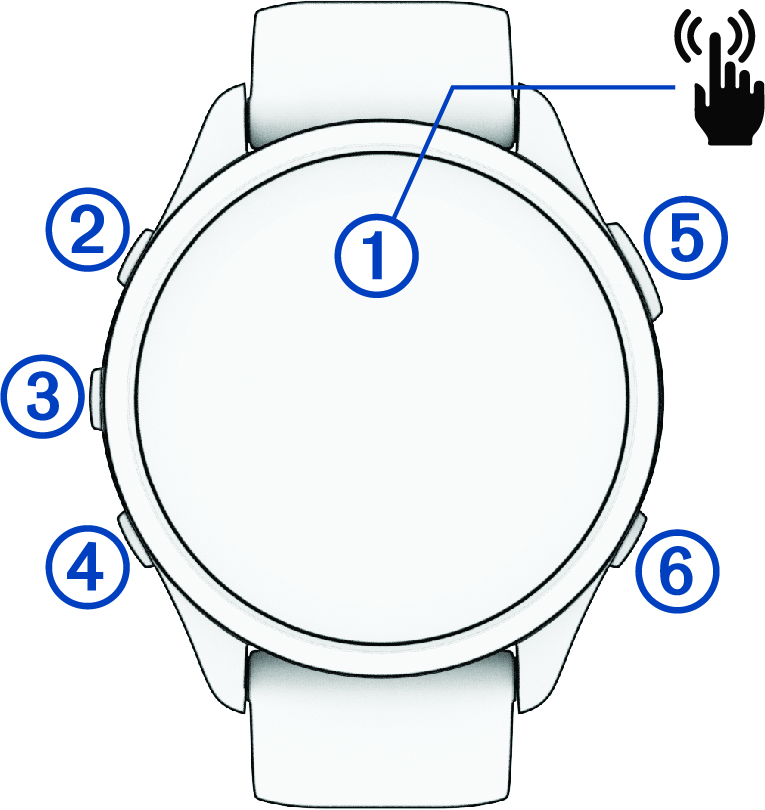
- Touchscreen
-
-
Tap to choose an option in a menu.
-
Tap to open the glance to view more data.
-
Swipe up or down to scroll through the glance loop and menus.
-
Swipe right to return to the previous screen.
-
Cover the screen with your palm to quickly turn off the display and return to the watch face.
-
-
LIGHT
-
-
Hold to turn the watch on.
-
Press to turn the display on and off.
-
Hold to view the controls menu for quick access to frequently used functions.
-
-
UP
-
-
Press to scroll through the glances, data screens, options, and settings.
-
Hold to view the menu.
-
Hold to manually change sports during an activity.
-
-
DOWN
-
-
Press to scroll through the glances, data screens, options, and settings.
-
Hold to open the music controls (Music).
-
- START · STOP
-
-
Press to start and stop the activity timer.
-
Press to choose an option or to acknowledge a message.
-
-
BACK
-
-
Press to return to the previous screen.
-
Press to record a lap, rest, or transition during an activity.
You can select
to discard a lap for certain activities (How can I undo a lap button press?).
-