Pairing Your Phone
To set up the vívoactive 5 watch, it must be paired directly through the Garmin Connect app, instead of from the Bluetooth settings on your phone.
- During the initial setup on your watch, select
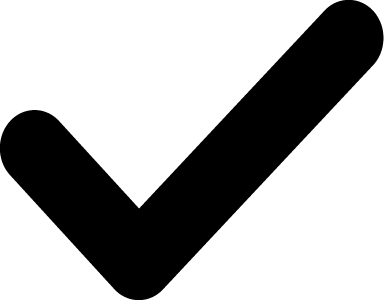 when you are prompted to pair with your phone.
when you are prompted to pair with your phone.
NOTE: If you previously skipped the pairing process, you can hold  , and select Settings > System > Connectivity > Phone > Pair Phone to manually enter pairing mode.
, and select Settings > System > Connectivity > Phone > Pair Phone to manually enter pairing mode.
- Scan the QR code with your phone, and follow the on-screen instructions to complete the pairing and setup process.