Customizing the Activities and Apps List
- Press
 .
. - Select Activities or Apps.
- Select
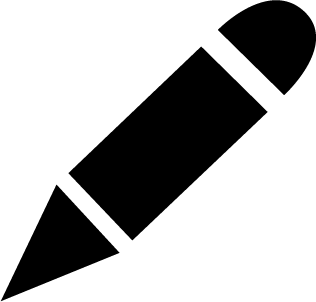 .
. - Select an option:
- To add an activity or app, select
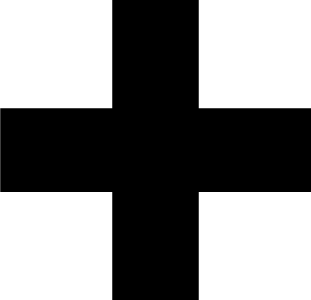 .
. - To remove an activity or app, select the activity or app, and select
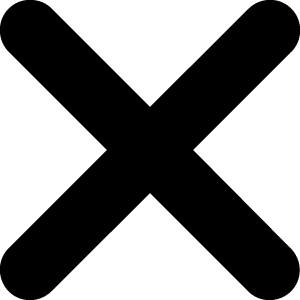 .
. - To reorder the list, select an activity or app, hold
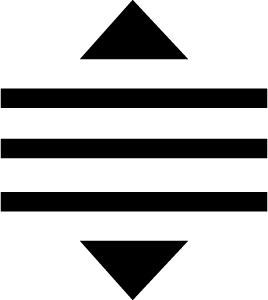 , and drag it to the desired location on the screen.
, and drag it to the desired location on the screen.
- To add an activity or app, select