Golf Settings
Press  , select Golf, select your golf course, and select
, select Golf, select your golf course, and select 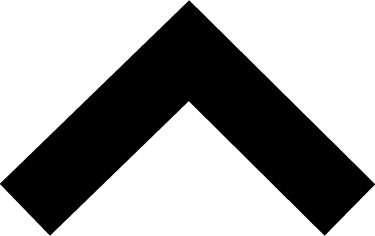 > Settings to customize golf settings and features.
> Settings to customize golf settings and features.
Broadcast Heart Rate: Allows you to begin broadcasting your heart rate data to a paired device.
Scoring: Allows you to set your scoring preferences and turn on statistics tracking.
Driver Distance: Sets the average distance the ball travels from the tee box on your drive.
Tournament Mode: Disables the PinPointer and PlaysLike distance features. These features are not allowed during sanctioned tournaments or handicap calculation rounds.
Club Prompt: Displays a prompt that enables you to enter which club you used after each detected shot.
Record Activity: Enables activity FIT file recording for golf activities. FIT files record fitness information that is tailored for the Garmin Connect app.