Changing the GPS Setting
For more information about GPS, go to Garmin.com.sg/about-gps.
- Hold
 .
. - Select
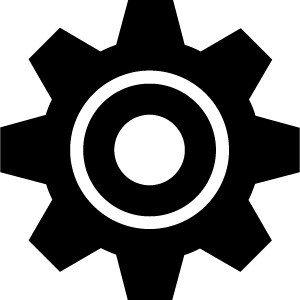 > Activities & Apps.
> Activities & Apps. - Select the activity to customize.
- Select the activity settings.
- Select GPS.
- Select an option:
- Select Off to disable GPS for the activity.
- Select GPS Only to enable the GPS satellite system.
- Select All Systems to enable multiple satellite systems on multiple frequency bands.
NOTE: Using GPS and another satellite system together can reduce battery life more quickly than using GPS only.