Viewing Glances
- From the watch face, swipe up or down.
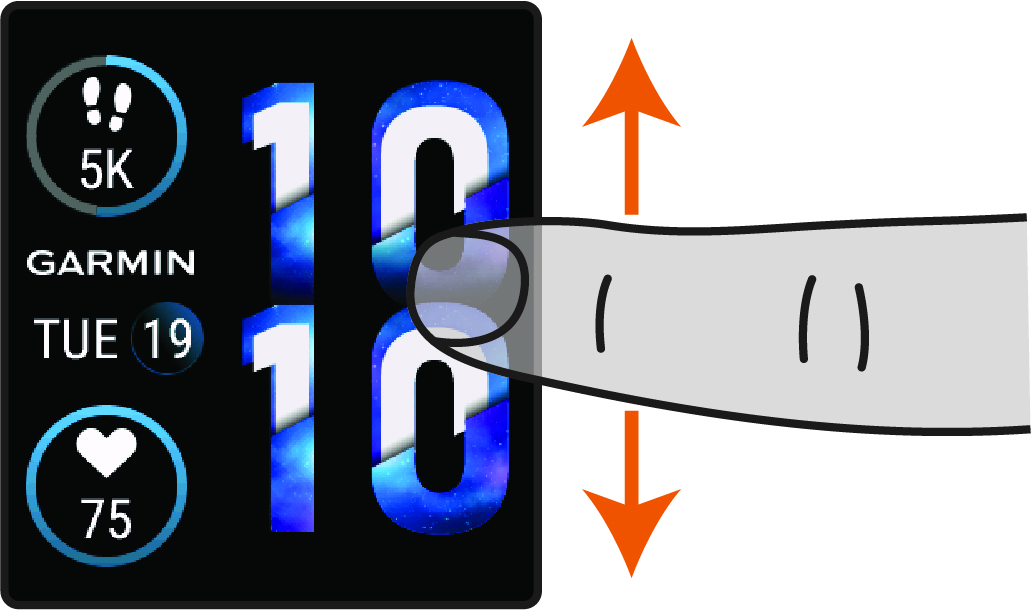
The watch scrolls through the glance loop.
- Select a glance to view additional information.
- Hold
 to view additional options and functions for a glance.
to view additional options and functions for a glance.
- Hold
 .
. - Select
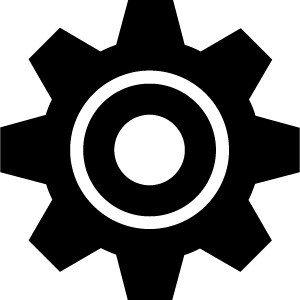 > Glances.
> Glances. - Select a glance.
- Select an option:
- Drag the glance up or down to change the location of the glance in the glance loop.
- Select
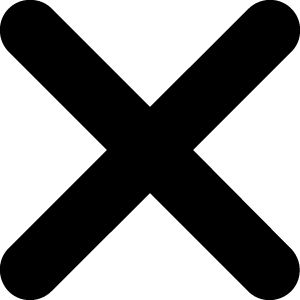 to remove the glance from the glance loop.
to remove the glance from the glance loop.
- Select
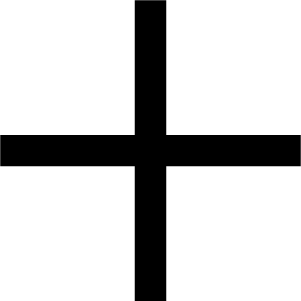 .
. - Select a glance.
The glance is added to the glance loop.