Customizing Your Golf Club List
After you pair your compatible golf device with your smartphone using the Garmin Golf app, you can use the app to customize the default golf club list.
- Open the Garmin Golf app on your smartphone.
- From the
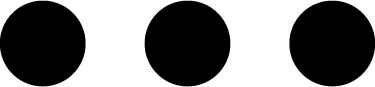 or
or 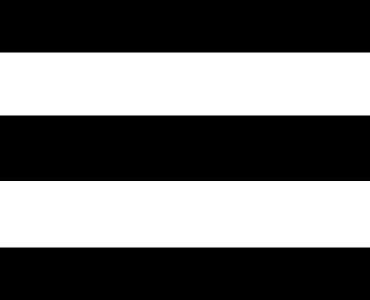 menu, select My Bag.
menu, select My Bag. - Select an option to add, edit, remove, or retire a club.
- Sync your compatible Garmin® golf device with the Garmin Golf app.
The updated golf club list appears on your golf device.