Adding Emergency Contacts
Emergency contact phone numbers are used for the safety and tracking features. One phone number from your emergency contacts or an emergency services phone number can be used as your emergency calling number.
- From the Garmin Connect app, select
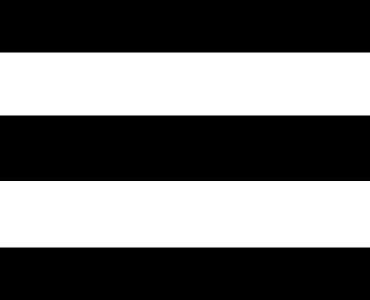 or
or 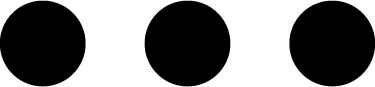 .
. - Select Safety & Tracking > Safety Features > Emergency Contacts > Add Emergency Contacts.
- Follow the on-screen instructions.
Your emergency contacts receive a notification when you add them as an emergency contact, and can accept or decline your request. If a contact declines, you must choose another emergency contact.