Measuring a Shot with Garmin AutoShot
Each time you take a shot along the fairway, the watch records your shot distance so you can view it later (). Putts are not detected.
- While playing golf, wear the watch on your leading wrist for better shot detection.
When the watch detects a shot, your distance from the shot location appears in the banner  at the top of the screen.
at the top of the screen.

TIP: You can tap the banner to hide it for 10 seconds.
- Hit your next shot.
The watch records the distance of your last shot.
You can manually add a shot if the device doesn't detect it. You must add the shot from the location of the missed shot.
- Press
 .
. - Select Last Shot >
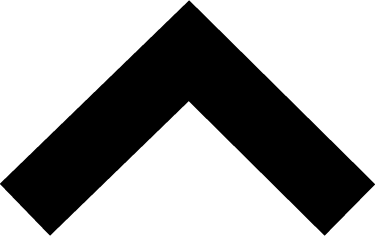 > Add Shot.
> Add Shot. - Select
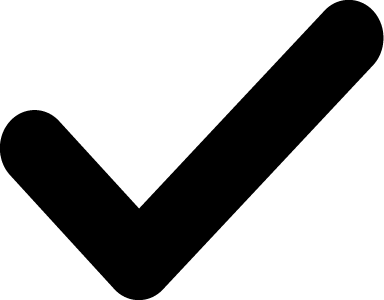 to start a new shot from your current location.
to start a new shot from your current location.