Creating a Custom Watch Face
You can create a new watch face by selecting the layout, colors, and additional data.
- From the watch face, hold
 .
. - Select Watch Face.
- Swipe left, and select
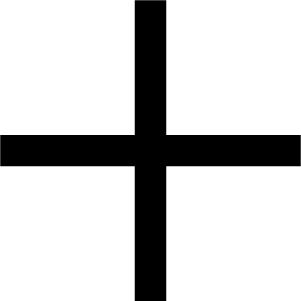 .
. - Select the type of watch face.
- Select the type of background.
- Swipe up or down to scroll through the background options, and tap the screen to select the displayed background.
- Swipe up or down to scroll through the analog and digital dials, and tap the screen to select the displayed dial.
- Select each data field you want to customize, and select the data to display in it.
A white border indicates the customizable data fields for this dial.
- Swipe left to customize the time markers.
- Swipe up or down to scroll through the time markers.
- Press
 .
.
The watch sets the new watch face as your active watch face.