Editing a Watch Face
You can customize the style and data fields for the watch face.
NOTE: You cannot edit some watch faces.
- From the watch face, hold
 .
.
- Select Watch Face.
- Swipe right or left to scroll through the available watch faces.
- Select
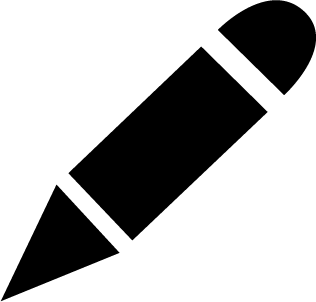 to edit a watch face.
to edit a watch face.
- Select an option to edit.
- Swipe up or down to scroll through the options.
- Press
 to select the option.
to select the option.
- Tap the touchscreen to select the watch face.