Adding or Removing a Favorite Activity
The list of your favorite activities appears when you press  from the watch face, and it provides quick access to the activities you use most. The first time you press
from the watch face, and it provides quick access to the activities you use most. The first time you press  to start an activity, the watch prompts you to select your favorite activities. You can add or remove favorite activities at any time.
to start an activity, the watch prompts you to select your favorite activities. You can add or remove favorite activities at any time.
- Hold
 .
. - Select
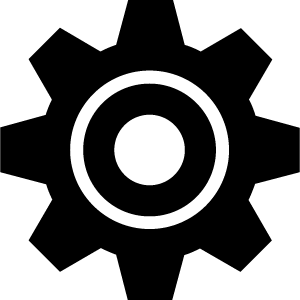 > Activities & Apps.
> Activities & Apps.
Your favorite activities appear at the top of the list. Other activities appear in the extended list.