Pairing the Varia Radar Device with Your Smartphone
The first time you connect the Varia RTL515 device to the Varia app, you must pair both devices. After the initial pairing, the Varia app automatically connects to the Varia RTL515 when you open the app and the radar device is active and within range.
- Bring your smartphone within range (3 m) of the radar device.
NOTE: Stay 10 m away from other Bluetooth sensors while pairing.
- On your compatible smartphone, enable Bluetooth technology.
- From the app store on your smartphone, install and open the Varia app.
- Select Pair Now.
- While the Varia RTL515 radar device is turned off, hold the device key for 2 seconds to enter pairing mode.
The status LED flashes purple, and the taillight turns on. The device is in pairing mode for 5 minutes or until you press the device key.
- Select That’s Mine.
When the radar device is paired with your smartphone, the app displays the current status, 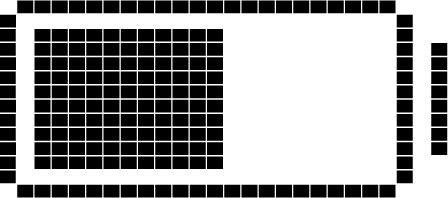 and
and 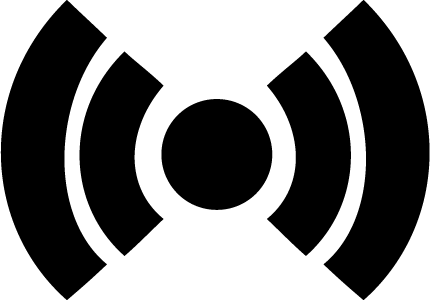 .
.