Viewing Radar on Your Edge Device
Go for a ride.
The radar information appears on the active data screen.
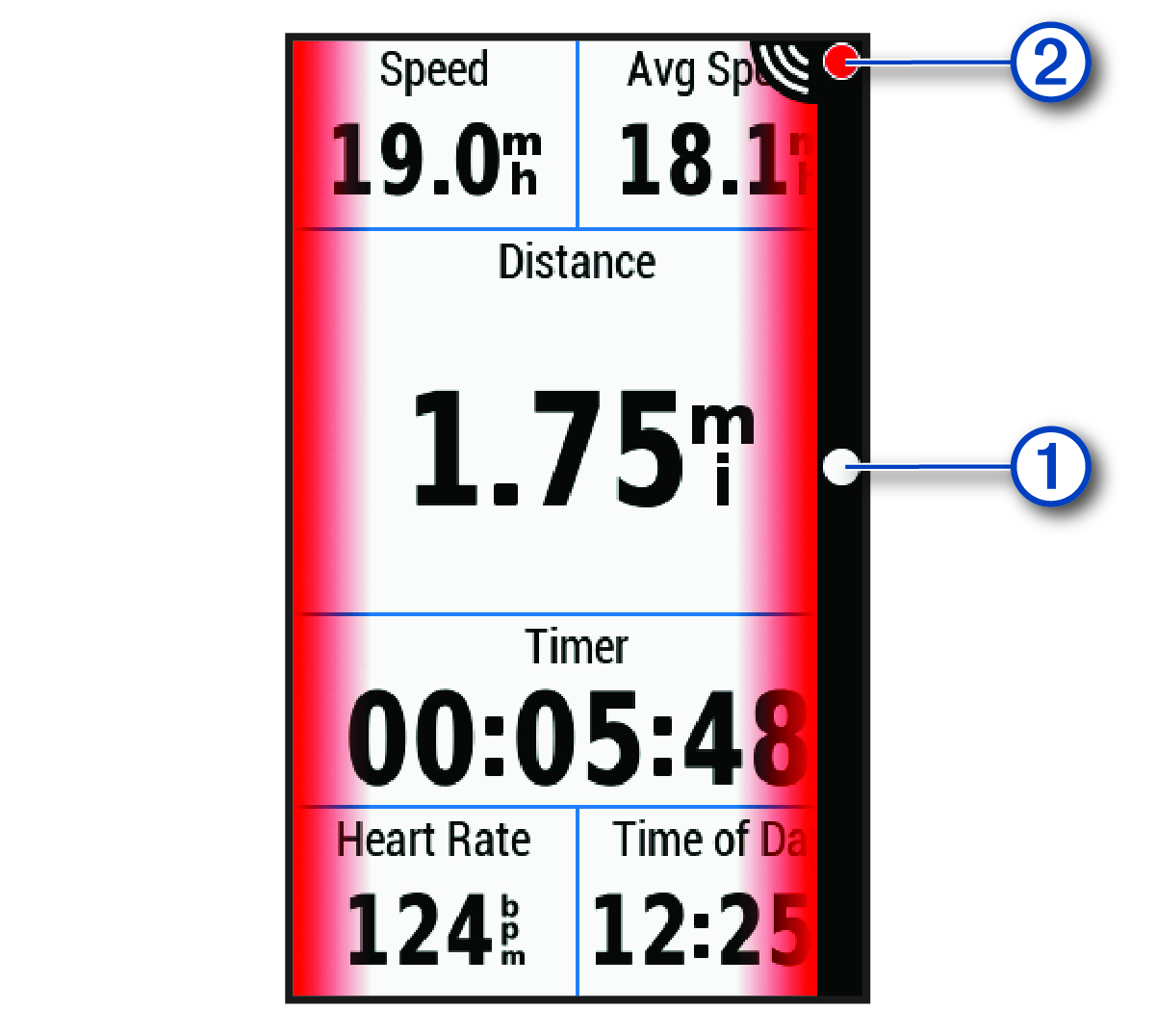
The vehicle position LED  moves up the column as a vehicle gets closer to your bike. The threat level LED
moves up the column as a vehicle gets closer to your bike. The threat level LED  changes color based on the potential level of threat. Green indicates no vehicle is detected. Amber indicates a vehicle is approaching. Red indicates a vehicle is advancing at a high rate of speed.
changes color based on the potential level of threat. Green indicates no vehicle is detected. Amber indicates a vehicle is approaching. Red indicates a vehicle is advancing at a high rate of speed.