Sending a Custom SOS Message
After pressing the SOS button to initiate an SOS rescue, you can reply with a custom message.
- From the home page, press
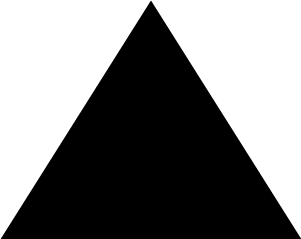 or
or 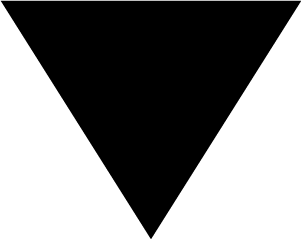 to scroll through the widget glances.
to scroll through the widget glances. - Select SOS > Reply to compose a custom SOS message.
- Select an option:
- To start with a pre-written message, press
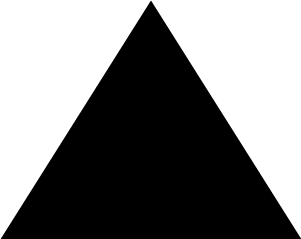 or
or 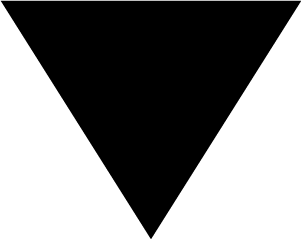 to scroll through the quick text messages.
to scroll through the quick text messages. - To write a custom message, select Type Message.
- To start with a pre-written message, press
- When you have finished your message, select
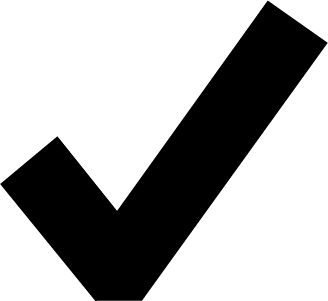 .
. - Press OK to send the message.
Your reply lets the emergency response service know that you are capable of interacting with them during the rescue.