Getting Started
When using your device the first time, you should complete these tasks to set it up and get to know the basic features.
- Press and hold
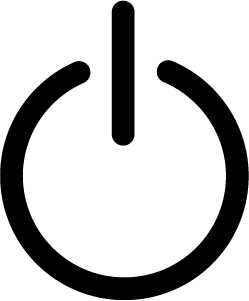 to turn on the device.
to turn on the device. - Follow the on-screen instructions to select your language and begin activating your device.
- From your computer or smartphone, go to explore.Garmin.com to create a Garmin Explore account and activate a service plan (Activating the Device).
- Download the Garmin Explore app to your smartphone, and pair your device (Pairing Your Smartphone).
- Sync your device with the Garmin Explore app (Syncing inReach Data).
- Test your device before you begin your trip (Testing the Device).