Resetting the Device
You can reset your device to the factory default values.
NOTE: Resetting the device deletes all of the users and data from the device, but does not delete information saved to your Garmin Connect account.
- Tap the scale.
- On the underside of the scale, press RESET.
The scale turns off. The scale turns on in Bluetooth pairing mode.
- Hold RESET until
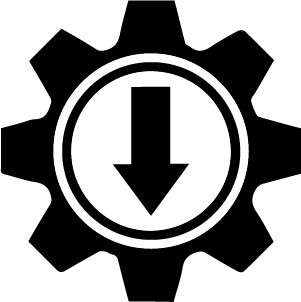 flashes and turns red.
flashes and turns red.The scale turns off. The scale turns on in setup mode.
- Set up the scale (Setting Up Your Device).