Customizing Your Morning Report
NOTE: You can customize these settings on you watch or in your Garmin Connect account.
- Hold
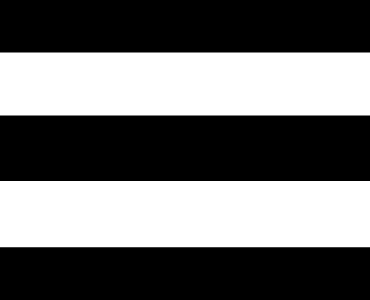 .
. - Select Appearance > Morning Report.
- Select an option:
- Select Show Report to enable or disable the morning report.
- Select Edit Report to customize the order and type of data that appears in your morning report.
- Select Your Name to customize your display name.