Using the Move Alert
Sitting for prolonged periods of time can trigger undesirable metabolic state changes. The move alert reminds you to keep moving. After one hour of inactivity, Move! and the red bar appear. Additional segments appear after every 15 minutes of inactivity. The device also beeps or vibrates if audible tones are turned on (System Settings).
Go for a short walk (at least a couple of minutes) to reset the move alert.
Turning on the Move Alert
- Hold
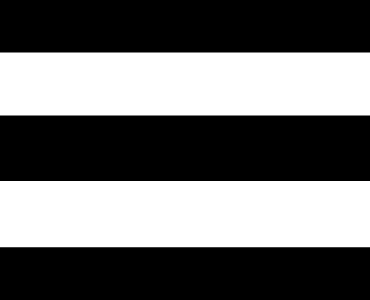 .
. - Select Notifications & Alerts > System Alerts > Activity Tracking > Move Alert > On.