Viewing Measured Shots
Before the device can automatically detect and measure shots, you must enable scoring.
Your device features automatic shot detection and recording. Each time you take a shot along the fairway, the device records your shot distance so you can view it later.
TIP: Automatic shot detection works best when you wear the device on your leading wrist and make good contact with the ball. Putts are not detected.
- While playing golf, select START > Measure Shot.
Your last shot distance appears.
NOTE: The distance automatically resets when you hit the ball again, putt on the green, or move to the next hole.
- Select DOWN to view previously recorded shot distances.
Manually Measuring a Shot
You can manually add a shot if the watch doesn’t detect it. You must add the shot from the location of the missed shot.
- Take a shot and watch where your ball lands.
- From the hole information screen, press START.
- Select Measure Shot.
- Press DOWN.
- Select Add Shot >
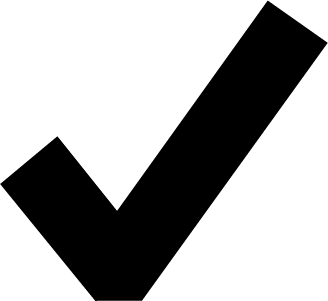 .
. - If necessary, enter the club you used for the shot.
- Walk or drive to your ball.
The next time you take a shot, the watch automatically records your last shot distance. If necessary, you can manually add another shot.