Enabling and Disabling the Touchscreen
You can customize the touchscreen for general watch use and for each activity profile.
NOTE: The touchscreen is not available during swim activities. The touchscreen setting for each activity profile (such as run or bike) applies to the corresponding leg of a multisport activity.
- To enable or disable the touchscreen during general use or activities, hold
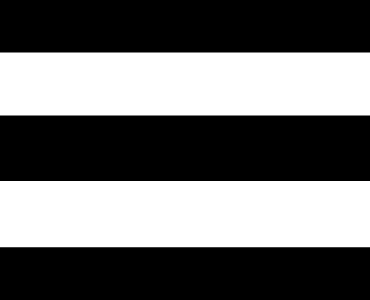 , select System > Touch, and select an option.
, select System > Touch, and select an option. - To customize a hot key to temporarily enable or disable the touchscreen, hold
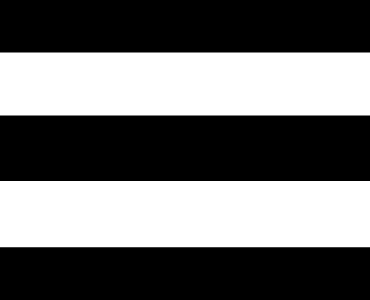 , select System > Hot Keys.
, select System > Hot Keys.