Controlling Music Playback on a Connected Smartphone
- On your smartphone, start playing a song or playlist.
- Hold DOWN from any screen to open the music controls.
- Select an option:
- Select
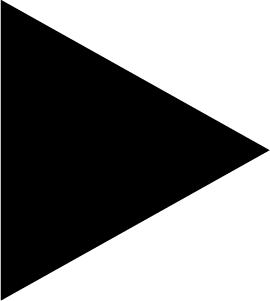 to play and pause the current music track.
to play and pause the current music track. - Select
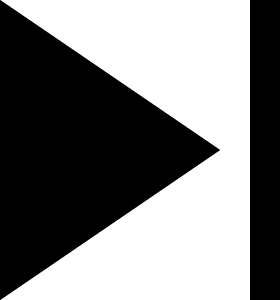 to skip to the next music track.
to skip to the next music track. - Select
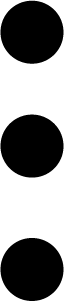 to open more music controls, such as volume and previous track.
to open more music controls, such as volume and previous track.
- Select