Activity Tracking Settings
From the watch face, hold UP, and select 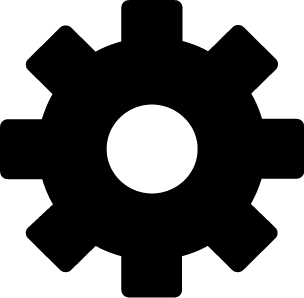 > Activity Tracking.
> Activity Tracking.
Status: Turns off the activity tracking features.
Move Alert: Displays a message and the move bar on the digital watch face and steps screen. The device also beeps or vibrates if audible tones are turned on (Setting the Device Sounds).
Goal Alerts: Allows you to turn on and off goal alerts, or turn them off only during activities. Goal alerts appear for your daily steps goal and weekly intensity minutes goal.
Move IQ: Allows your device to automatically start and save a timed walking or running activity when the Move IQ feature detects familiar movement patterns.