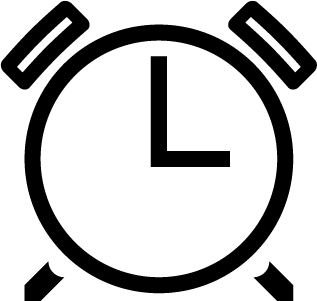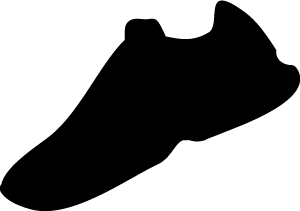Status Icons
The status icons appear when you start an activity. For outdoor activities, the status bar turns green when GPS is ready. A flashing icon means the device is searching for a signal. A solid icon means the signal was found or the sensor is connected.
|
|
Battery status |
|
|
Smartphone connection status |
|
|
Heart rate status |
|
|
Alarm status |
|
|
Foot pod status |
|
|
Speed and cadence sensor status |