Turning On Live Event Sharing
Before you can use live event sharing, you must set up the LiveTrack feature in the Garmin Connect app.
NOTE: LiveTrack features are available when your Forerunner watch is connected to the Garmin Connect app using Bluetooth technology, with a compatible Android phone.
You can customize the message triggers and options.
- Go outside, and select a GPS activity on your Forerunner watch.
NOTE: This feature is not available for all activities.
- Select
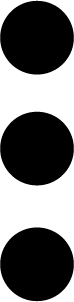 > Live Event Sharing > Sharing.
> Live Event Sharing > Sharing.
Live event sharing is enabled for 24 hours.
- Select Recipients to add people from your contacts.