Training Status
These measurements are estimates that can help you track and understand your training activities. The measurements require a few activities using wrist-based heart rate or a compatible chest heart rate monitor. Cycling performance measurements require a heart rate monitor and a power meter.
These estimates are provided and supported by Firstbeat Analytics. For more information, go to Garmin.com.sg/minisite/garmin-technology/running/.

NOTE: The estimates may seem inaccurate at first. The watch requires you to complete a few activities to learn about your performance.
Training status: Training status shows you how your training affects your fitness and performance. Your training status is based on changes to your VO2 max., acute load, and HRV status over an extended time period.
VO2 max.: VO2 max. is the maximum volume of oxygen (in milliliters) you can consume per minute per kilogram of body weight at your maximum performance (About VO2 Max. Estimates). Your watch displays heat and altitude corrected VO2 max. values when you are acclimating to high heat environments or high altitude.
Acute load: Acute load is a weighted sum of your recent exercise load scores including exercise duration and intensity (Acute Load).
Training load focus: Your watch analyzes and distributes your training load into different categories based on the intensity and structure of each activity recorded. Training load focus includes the total load accumulated per category, and the focus of the training. Your watch displays your load distribution over the last 4 weeks (Training Load Focus).
Recovery time: The recovery time displays how much time remains before you are fully recovered and ready for the next hard workout (Recovery Time).
Training Status Levels
Training status shows you how your training affects your fitness level and performance. Your training status is based on changes to your VO2 max., acute load, and HRV status over an extended time period. You can use your training status to help plan future training and continue improving your fitness level.
No Status: The watch needs at least one activity per week, with VO2 max. results from running or cycling, to determine your training status.
Detraining: You have a break in your training routine or you are training much less than usual for a week or more. Detraining means that you are unable to maintain your fitness level. You can try increasing your training load to see improvement.
Recovery: Your lighter training load is allowing your body to recover, which is essential during extended periods of hard training. You can return to a higher training load when you feel ready.
Maintaining: Your current training load is enough to maintain your fitness level. To see improvement, try adding more variety to your workouts or increasing your training volume.
Productive: Your current training load is moving your fitness level and performance in the right direction. You should plan recovery periods into your training to maintain your fitness level.
Peaking: You are in ideal race condition. Your recently reduced training load is allowing your body to recover and fully compensate for earlier training. You should plan ahead, since this peak state can only be maintained for a short time.
Overreaching: Your training load is very high and counterproductive. Your body needs a rest. You should give yourself time to recover by adding lighter training to your schedule.
Unproductive: Your training load is at a good level, but your fitness is decreasing. Try focusing on rest, nutrition, and stress management.
Strained: There is imbalance between your recovery and training load. It is a normal result after a hard training or major event. Your body may be struggling to recover, so you should pay attention to your overall health.
Tips for Getting Your Training Status
The training status feature depends on updated assessments of your fitness level, including at least one VO2 max. measurement per week. Your VO2 max. estimate is updated after outdoor runs or rides with power during which your heart rate reached at least 70% of your maximum heart rate for several minutes. Indoor run activities do not generate a VO2 max. estimate in order to preserve the accuracy of your fitness level trend. You can disable VO2 max. recording for ultra run and trail run activities if you do not want those run types to affect your VO2 max. estimate (Turning Off VO2 Max. Recording).
To get the most out of the training status feature, you can try these tips.
- At least one time per week, run or ride outdoors with a power meter, and reach a heart rate higher than 70% of your maximum heart rate for at least 10 minutes.
After using the watch for one week, your training status should be available.
- Record all of your fitness activities on this watch, or enable the Physio TrueUp feature, allowing your watch to learn about your performance (Syncing Activities and Performance Measurements).
- Wear the watch consistently while you sleep, to continue generating an up-to-date HRV status. Having a valid HRV status can help maintain a valid training status when you do not have as many activities with VO2 max. measurements.
Acute load is a weighted sum of your excess post-exercise oxygen consumption (EPOC) for the last several days. The gauge indicates whether your current load is low, optimal, high, or very high. The optimal range is based on your individual fitness level and training history. The range adjusts as your training time and intensity increase or decrease.
In order to maximize performance and fitness gains, training should be distributed across three categories: low aerobic, high aerobic, and anaerobic. Training load focus shows you how much of your training is currently in each category and provides training targets. Training load focus requires at least 7 days of training to determine if your training load is low, optimal, or high. After 4 weeks of training history, your training load estimate will have more detailed target information to help you balance your training activities.
Below targets: Your training load is lower than optimal in all intensity categories. Try increasing the duration or frequency of your workouts.
Low aerobic shortage: Try adding more low aerobic activities to provide recovery and balance for your higher intensity activities.
High aerobic shortage: Try adding more high aerobic activities to help improve your lactate threshold and VO2 max. over time.
Anaerobic shortage: Try adding a few more intense, anaerobic activities to improve your speed and anaerobic capacity over time.
Balanced: Your training load is balanced and provides all-around fitness benefits as you continue training.
Low aerobic focus: Your training load is mostly low aerobic activity. This provides a solid foundation and prepares you for adding more intense workouts.
High aerobic focus: Your training load is mostly high aerobic activity. These activities help to improve lactate threshold, VO2 max., and endurance.
Anaerobic focus: Your training load is mostly intense activity. This leads to rapid fitness gains, but should be balanced with low aerobic activities.
Above targets: Your training load is higher than optimal, and you should consider scaling back the duration and frequency of your workouts.
Training Effect measures the impact of an activity on your aerobic and anaerobic fitness. Training Effect accumulates during the activity. As the activity progresses, the Training Effect value increases. Training Effect is determined by your user profile information and training history, and heart rate, duration, and intensity of your activity. There are seven different Training Effect labels to describe the primary benefit of your activity. Each label is color coded and corresponds to your training load focus (Training Load Focus). Each feedback phrase, for example, “Highly Impacting VO2 Max.” has a corresponding description in your Garmin Connect activity details.
Aerobic Training Effect uses your heart rate to measure how the accumulated intensity of an exercise affects your aerobic fitness and indicates if the workout had a maintaining or improving effect on your fitness level. Your excess post-exercise oxygen consumption (EPOC) accumulated during exercise is mapped to a range of values that account for your fitness level and training habits. Steady workouts at moderate effort or workouts involving longer intervals (>180 sec) have a positive impact on your aerobic metabolism and result in an improved aerobic Training Effect.
Anaerobic Training Effect uses heart rate and speed (or power) to determine how a workout affects your ability to perform at very high intensity. You receive a value based on the anaerobic contribution to EPOC and the type of activity. Repeated high-intensity intervals of 10 to 120 seconds have a highly beneficial impact on your anaerobic capability and result in an improved anaerobic Training Effect.
You can add Aerobic Training Effect and Anaerobic Training Effect as data fields to one of your training screens to monitor your numbers throughout the activity.
|
Training Effect |
Aerobic Benefit |
Anaerobic Benefit |
|
From 0.0 to 0.9 |
No benefit. |
No benefit. |
|
From 1.0 to 1.9 |
Minor benefit. |
Minor benefit. |
|
From 2.0 to 2.9 |
Maintains your aerobic fitness. |
Maintains your anaerobic fitness. |
|
From 3.0 to 3.9 |
Impacts your aerobic fitness. |
Impacts your anaerobic fitness. |
|
From 4.0 to 4.9 |
Highly impacts your aerobic fitness. |
Highly impacts your anaerobic fitness. |
|
5.0 |
Overreaching and potentially harmful without enough recovery time. |
Overreaching and potentially harmful without enough recovery time. |
Training Effect technology is provided and supported by Firstbeat Technologies Ltd. For more information, go to www.firstbeat.com.
You can use your Garmin device with wrist-based heart rate or a compatible chest heart rate monitor to display how much time remains before you are fully recovered and ready for the next hard workout.
NOTE: The recovery time recommendation uses your VO2 max. estimate and may seem inaccurate at first. The device requires you to complete a few activities to learn about your performance.
The recovery time appears immediately following an activity. The time counts down until it is optimal for you to attempt another hard workout. The device updates your recovery time throughout the day based on changes in sleep, stress, relaxation, and physical activity.
Viewing Your Recovery Time
For the most accurate estimate, complete the user profile setup (Setting Up Your User Profile), and set your maximum heart rate (Setting Your Heart Rate Zones).
- Start a running activity.
- After your run, select Save.
The recovery time appears. The maximum time is 4 days.
NOTE: From the watch face, you can press UP or DOWN to view the training status glance, and press START to scroll through the metrics to view your recovery time.
Recovery Heart Rate
If you are training with wrist-based heart rate or a compatible chest heart rate monitor, you can check your recovery heart rate value after each activity. Recovery heart rate is the difference between your exercising heart rate and your heart rate two minutes after the exercise has stopped. For example, after a typical training run, you stop the timer. Your heart rate is 140 bpm. After two minutes of no activity or cool down, your heart rate is 90 bpm. Your recovery heart rate is 50 bpm (140 minus 90). Some studies have linked recovery heart rate to cardiac health. Higher numbers generally indicate healthier hearts.
TIP: For best results, you should stop moving for two minutes while the device calculates your recovery heart rate value.
Pausing and Resuming Your Training Status
If you are injured or sick, you can pause your training status. You can continue to record fitness activities, but your training status, training load focus, recovery feedback, and workout recommendations are temporarily disabled.
You can resume your training status when you are ready to start training again. For best results, you need at least one VO2 max. measurements each week (About VO2 Max. Estimates).
- When you want to pause your training status, select an option:
- From the training status glance, hold UP, and select Pause Training Status.
- From your Garmin Connect settings, select Performance Stats > Training Status >
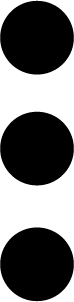 > Pause Training Status.
> Pause Training Status.
- Sync your watch with your Garmin Connect account.
- When you want to resume your training status, select an option:
- From the training status glance, hold UP, and select Resume Training Status.
- From your Garmin Connect settings, select Performance Stats > Training Status >
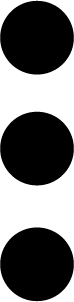 > Resume Training Status.
> Resume Training Status.
- Sync your watch with your Garmin Connect account.