Viewing the Weather Glance
- From the watch face, press UP or DOWN to view the weather glance.
NOTE: You may need to add the glance to your glance loop ().
- Press START to view weather details.
- Press UP or DOWN to view hourly, daily, and additional weather data.
Updating the Weather Location
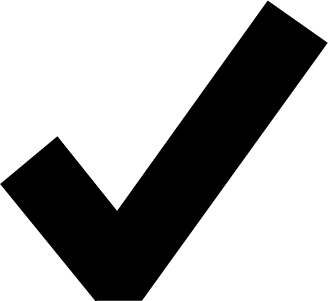 .
.