在 Garmin Connect 上创建路线
在 Garmin Connect 应用程序上创建路线之前,需拥有 Garmin Connect 帐号(Garmin Connect,第40页)。
- 在 Garmin Connect 应用程序中选择
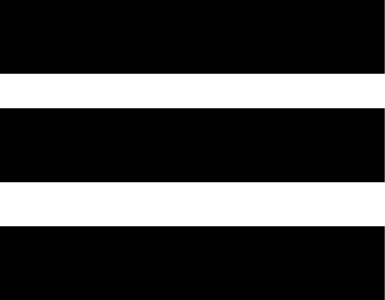 或
或 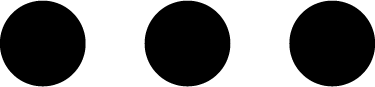 。
。 - 选择 训练 > 训练路线 > 创建训练。
- 选择一种路线类型。
- 依照屏幕指示进行操作。
- 选择 完成。
注意:可以将路线发送到设备(将路线发送到设备,第46页)。
可以将 Garmin Connect 应用程序创建的路线发送到设备(在 Garmin Connect 上创建路线,第46页)。
- 在 Garmin Connect 应用程序中选择
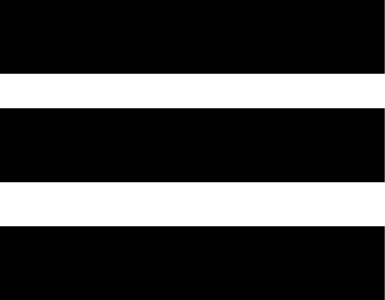 或
或 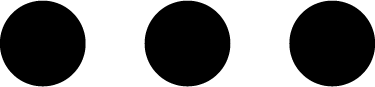 。
。 - 选择 训练 > 路线。
- 选择路线。
- 选择
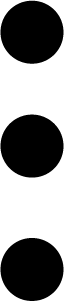 > 发送到设备。
> 发送到设备。 - 选择兼容的设备。
- 依照屏幕指示进行操作。