Navigating to Your Starting Point During an Activity
You can navigate back to the starting point of your current activity in a straight line or along the path you traveled. This feature is available only for activities that use GPS.
- During an activity, press STOP.
- Select Back to Start, and select an option:
- To navigate back to the starting point of your activity along the path you traveled, select TracBack.
- If you do not have a supported map or are using direct routing, select Route to navigate back to the starting point of your activity in a straight line.
- If you are not using direct routing, select Route to navigate back to the starting point of your activity using turn-by-turn directions.
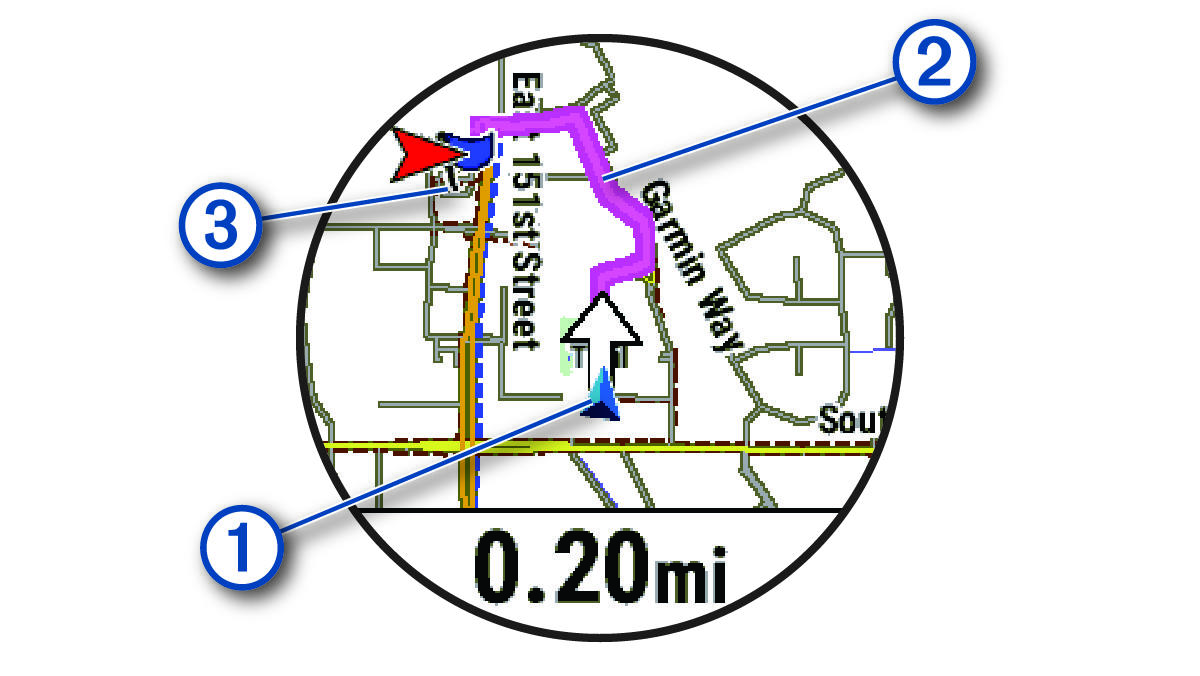
Your current location  , the track to follow
, the track to follow  , and your destination
, and your destination  appear on the map.
appear on the map.