Starting a PacePro Plan
Before you can start a PacePro plan, you must download a plan from your Garmin Connect account.
- From the watch face, press START.
- Select an outdoor running activity.
- Hold MENU.
- Select Training > PacePro Plans.
- Select a plan.
- Press START.
TIP: You can preview the splits, elevation plot, and the map before you accept the PacePro plan.
- Select Accept Plan to start the plan.
- If necessary, select Yes to enable course navigation.
- Press START to start the activity timer.
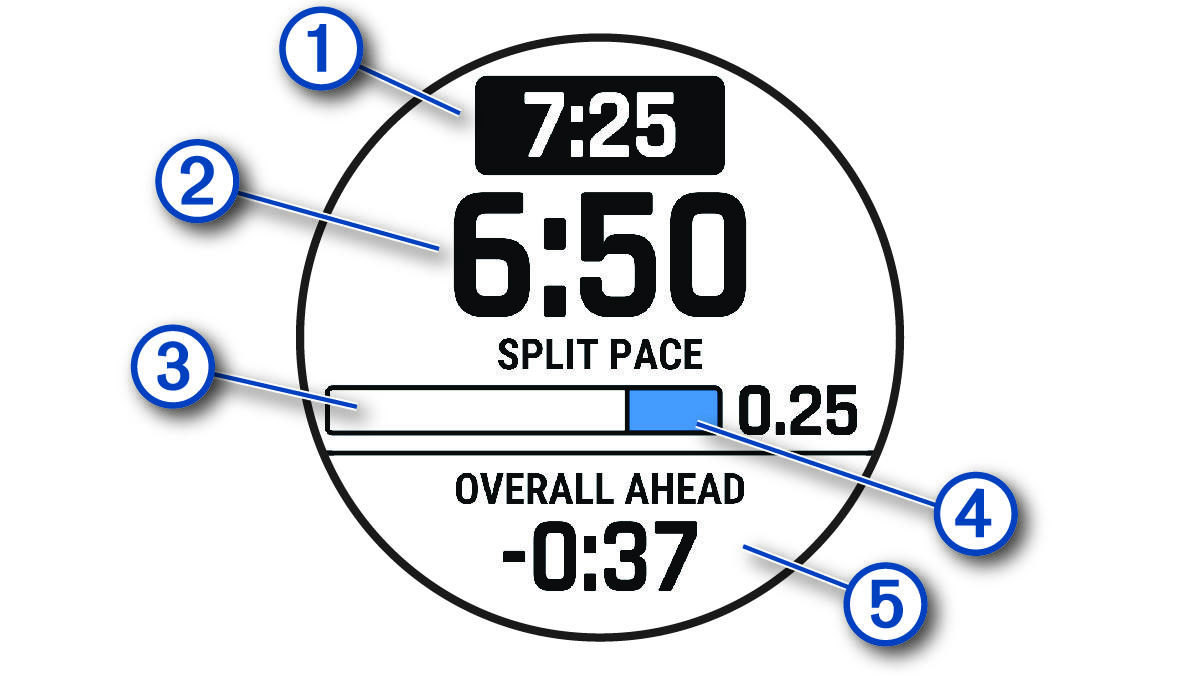
|
|
Target split pace |
|
|
Current split pace |
|
|
Completion progress for the split |
|
|
Distance remaining in the split |
|
|
Overall time ahead of or behind your target time |
TIP: You can hold MENU, and select Stop PacePro > Yes to stop the PacePro plan. The activity timer continues running.




