Changing the Map Orientation
- Select
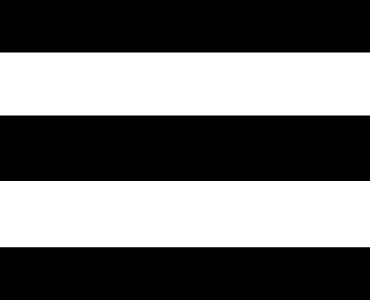 > Activity Profiles.
> Activity Profiles. - Select a profile.
- Select Navigation > Map > Orientation.
- Select an option:
- Select North Up to show north at the top of the page.
- Select Track Up to show your current direction of travel at the top of the page.