Following a Course From Garmin Connect
Before you can download a course from Garmin Connect, you must have a Garmin Connect account (Garmin Connect).
- Select an option:
- Open the Garmin Connect app.
- Go to connect.Garmin.com.
- Create a new course, or select an existing course.
- Select an option:
- On the Garmin Connect app, select
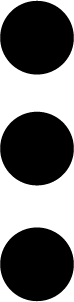 > Send to Device.
> Send to Device. - On the Garmin Connect website, select Send to Device.
- On the Garmin Connect app, select
- Select your Edge device.
- Select an option:
- Sync your device with the Garmin Connect app.
- Sync your device using the Garmin Express application.
On the Edge device, the course appears on the home screen.
- Select the course.
NOTE: If necessary, you can select Navigation > Courses to select a different course.
- Select Ride.