Installing the Cadence Sensor
NOTE: If you do not have this sensor, you can skip this task.
TIP: Garmin recommends you secure your bike on a stand while installing the sensor.
- Select the band size that fits your crank arm
 securely.
securely.
The band you select should be the smallest one that stretches across the crank arm.
- On the non-drive side, place and hold the flat side of the cadence sensor on the inside of the crank arm.
- Pull the bands
 around the crank arm, and attach them to the hooks
around the crank arm, and attach them to the hooks  on the sensor.
on the sensor.
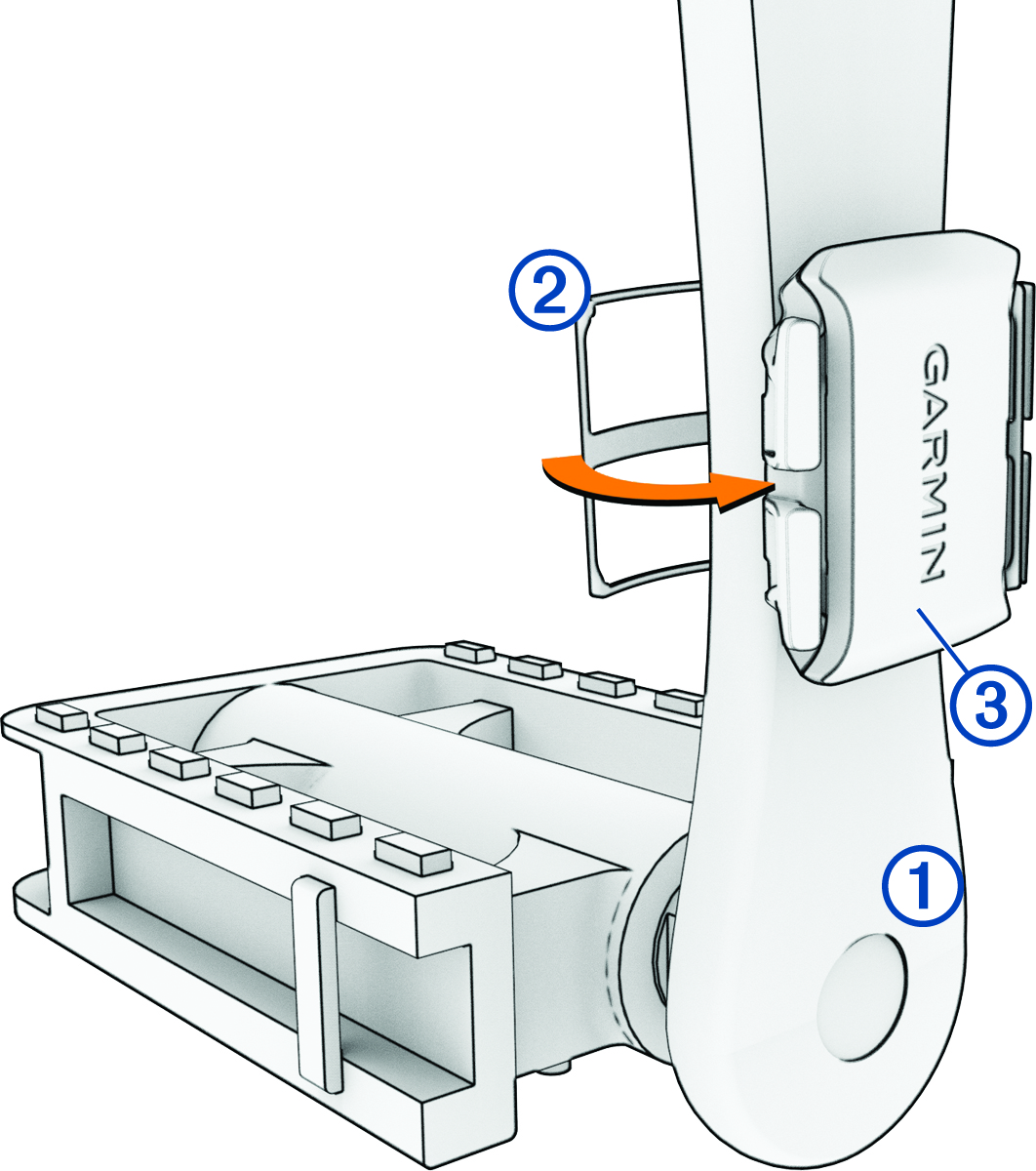
- Rotate the crank arm to check for clearance.
The sensor and bands should not contact any part of your bike or shoe.
NOTE: The LED flashes green for five seconds to indicate activity after two revolutions.
- Take a 15 minute test ride and inspect the sensor bands to ensure there is no evidence of damage.