Saving Locations from the Map
- Select Navigation > Browse Map.
- Press
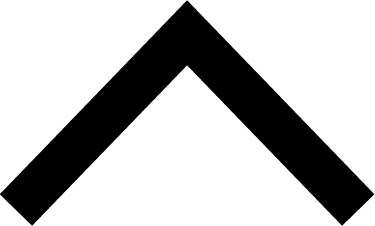 or
or 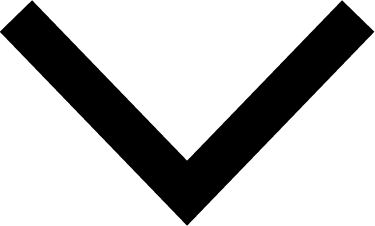 to browse the map for the location.
to browse the map for the location.
TIP: Press ![]() to toggle between map browsing options.
to toggle between map browsing options.
- Hold
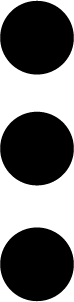 to select the location.
to select the location.
Location information appears at the top of the map.
- Select the location information.
- Select
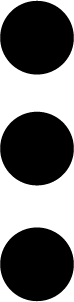 > Save Location >
> Save Location > 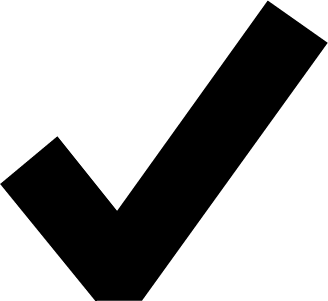 .
.