Creating a Power Guide
Before you can create a power guide, you must pair a power meter with your device (Pairing Your Wireless Sensors).
- Select Training > Power Guide >
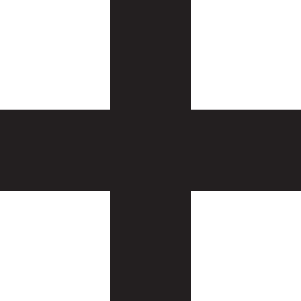 .
. - Select an option:
- Select Use Saved Course to use a saved course, and select the course.
- Select Course Creator to create a new course, and select
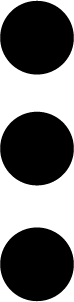 > Create Power Guide.
> Create Power Guide.
- Enter a name for the power guide, and select
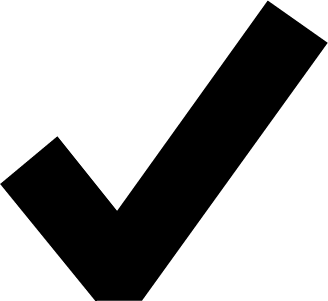 .
. - Select a riding position.
- Select a gear weight.
- Select Save.