Phone Settings
Select 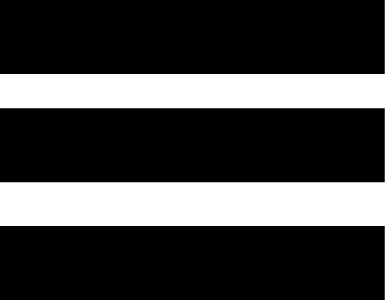 > Connected Features > Phone. Enable: Enables Bluetooth technology.
> Connected Features > Phone. Enable: Enables Bluetooth technology.
NOTE: Other Bluetooth settings appear only when Bluetooth wireless technology is enabled.
Friendly Name: Allows you to enter a friendly name that identifies your devices with Bluetooth technology.
Pair Smartphone: Connects your device with a compatible Bluetooth enabled smartphone. This setting allows you to use Bluetooth connected features, including LiveTrack and activity uploads to Garmin Connect.
Smart Notifications: Allows you to enable phone notifications from your compatible smartphone.
Missed Notifications: Displays missed phone notifications from your compatible smartphone.
Text Reply Signature: Enables signatures in your text message replies.