Using the Touchscreen
- When the timer is running, tap the screen to view the timer overlay.
The timer overlay allows you to return to the home screen during a ride.
- Select
 to return to the home screen.
to return to the home screen. - Swipe or select the arrows to scroll.
- Select
 to return to the previous page.
to return to the previous page. - Select
 to save your changes and close the page.
to save your changes and close the page. - Select
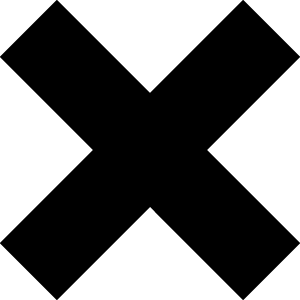 to close the page and return to the previous page.
to close the page and return to the previous page. - Select
 to search near a location.
to search near a location. - Select
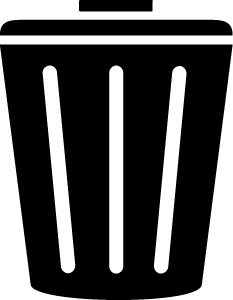 to delete an item.
to delete an item. - Select
 for more information.
for more information.
Locking the Touchscreen
You can lock the screen to prevent inadvertent screen touches.
- Hold
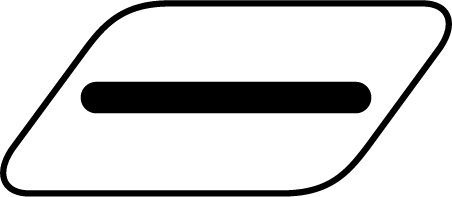 , and select Lock Screen.
, and select Lock Screen. - During an activity, select
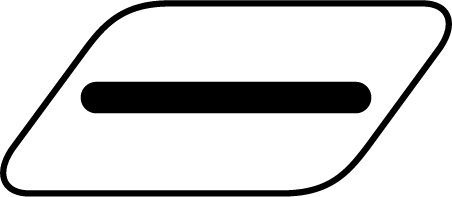 .
.