Strava™ Segments
You can download Strava segments to your Edge 1030 Plus device. Follow Strava segments to compare your performance with your past rides, friends, and pros who have ridden the same segment.
To sign up for a Strava membership, go to the segments widget in your Garmin Connect account. For more information, go to www.strava.com.
The information in this manual applies to both Garmin Connect segments and Strava segments.
Using the Strava Segment Explore Widget
The Strava Segment Explore widget allows you to view and ride nearby Strava segments.
- From the Strava Segment Explore widget, select a segment.
- Select an option:
- Select
 to star the segment in your Strava account.
to star the segment in your Strava account. - Select Download > Ride to download a segment to your device and ride it.
- Select Ride to ride a downloaded segment.
- Select
- Select
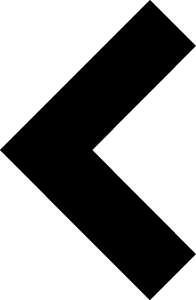 or
or  to view your segment times, the best times of your friends, and the time of the segment leader.
to view your segment times, the best times of your friends, and the time of the segment leader.