Using Big Numbers Mode
You can change the size of the numbers on the hole view screen.
- Press the action button.
- Select Settings > Big Numbers.
- Press
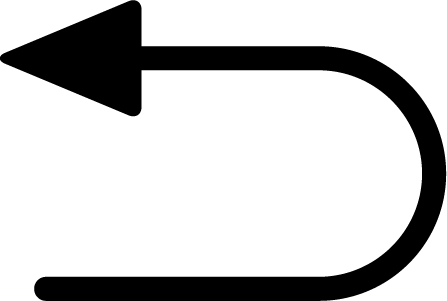 .
.
The distances to the front, middle, and back of the green appear in large font.
- Swipe up or down to view additional data, including the PlaysLike distance to the middle of the green, wind speed and direction, and your handicap rating.