Customizing the Controls Menu
You can add, remove, and change the order of the shortcut menu options in the controls menu ().
- Press
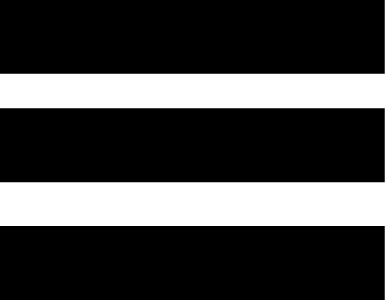 .
. - Select Edit.
- Select a shortcut to customize.
- Select an option:
- To change the location of the shortcut in the controls menu, swipe up or down.
- To remove the shortcut from the controls menu, select
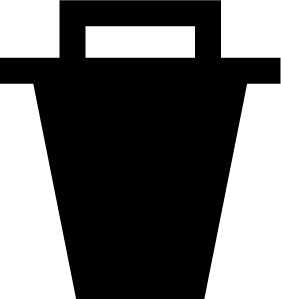 .
.
- If necessary, select Add to add an additional shortcut to the controls menu.