Using Virtual Partner
Your Virtual Partner is a training tool designed to help you meet your goals. You can set a pace for the Virtual Partner and race against it.
NOTE: This feature is not available for all activities.
- Press the action button.
- Select
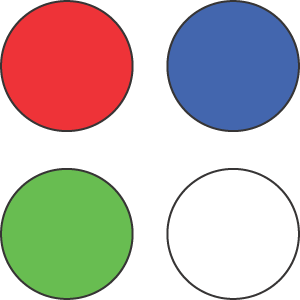 .
. - Select an activity.
- Select
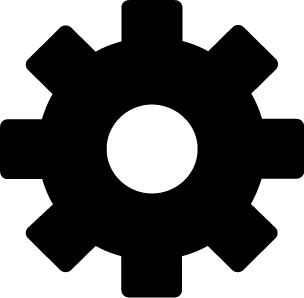 .
. - Select the activity settings.
- Select Data Screens > Add New > Virtual Partner.
- Enter a pace or speed value.
- Swipe up or down to change the location of the Virtual Partner screen (optional).
- Press the action button to start your activity.
- Swipe up or down to scroll to the Virtual Partner screen and see who is leading.