Virtual Caddie
Before you can use the virtual caddie feature, you must play five rounds with Approach CT10 sensors or enable the Club Prompt setting (), and upload your scorecards. For each round, you must connect to a paired phone with the Garmin Golf app. The virtual caddie provides recommendations based on the hole, wind data, and your past performance with each club.
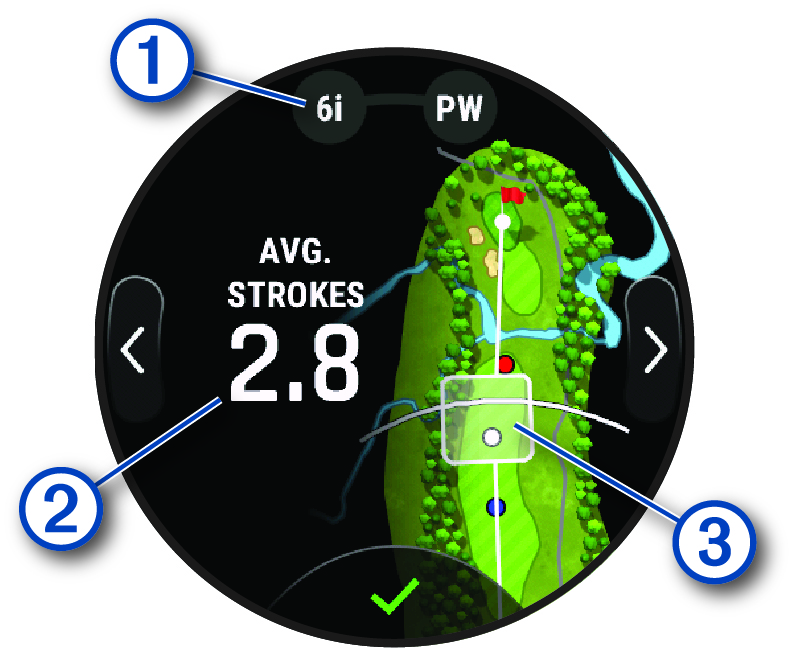
|
|
Displays the club or club combination recommendation for the hole. You can tap |
|
|
Displays the average number of strokes expected to score with the club recommendation. |
|
|
Displays the shot dispersion area for your next shot with the club recommendation, based on your shot history with the club. NOTE: If the shot dispersion area overlaps with the green, the shot’s chances of reaching the green will display as a percentage. |

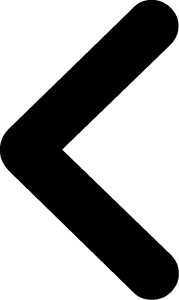 or
or 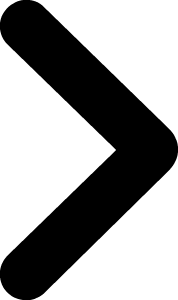 to view other club options.
to view other club options.
